Office hoteling has become a critical strategy for organizations navigating the hybrid work era. With an average office utilization rate of 38%, traditional assigned seating models are no longer financially viable. Office hoteling offers a practical solution that saves money, improves space usage, and creates flexible work environments that actually work.
If you're evaluating whether the hoteling model is a good fit for your company, this complete guide covers all you need to know about this workspace management approach.
What is office hoteling?
Office hoteling is a system that lets employees reserve desks, meeting rooms, and other office spaces in advance, rather than having assigned workstations. The concept operates similarly to hotel reservations: employees book the workspace they need for the duration they plan to be in the office, then check out when finished.
The key distinction between office hoteling and hot desking is the reservation process. While hot desking operates on a first-come, first-served basis, office hoteling requires the use of a booking system.
Key benefits of office hoteling
Significant real estate costs reduction
The most compelling advantage of office hoteling is its impact on real estate expenses. Companies can save up to 30% on real estate costs by implementing an effective office hoteling strategy, and achieve up to 40% savings by optimizing their employee-to-desk ratio.
Companies that use hoteling systems have a ratio of 0.3 to 0.7 employees per desk, compared to the traditional 1:1 ratio. This allows them to accommodate the same number of workers in less space, directly reducing overhead costs, including rent, utilities, and maintenance.

Designing hybrid offices requires strategic planning and the right tools. Learn how to design flexible work environments that boost productivity and reduce costs through smart space management.
Find out how Gable Office Management can help transform your office.
Better space utilization
Traditional office layouts with assigned seating often lead to underused space, especially when the company has a hybrid workplace. Office utilization rates remain under 40%, a significant decrease from the pre-pandemic global levels, highlighting massive inefficiencies in how companies allocate space.
Office hoteling addresses this by creating a flexible environment with shared workspaces, where available spaces are used more efficiently and desks and meeting rooms aren't sitting empty while being "assigned" to remote workers.
Improved collaboration
Hoteling can often boost how well employees collaborate because it's better suited for dynamic and casual interactions. Team members can book a desk near their team to ensure they get focused work done, and then head to a meeting room for a collaborative project.
The hoteling system also enables better visitor management, as team members can easily reserve spaces for clients, contractors, and other guests who need temporary access to the office.
Key challenges and how to address them
Change management and employee adoption
The transition from assigned seating to hoteling can create anxiety among employees who are used to having their own desk. To ensure adoption, provide workers with clear rules about booking and the reservation process, and give them enough time to get used to the new model.
Don't forget to open feedback channels for employees to voice concerns and suggest improvements. The more resources you can dedicate to change management, the better.
Technology and infrastructure requirements
Implementing office hoteling requires a robust technology infrastructure. You need reliable booking software, adequate network capacity, and an IT support team that can help employees if something goes wrong.
The hoteling system must be user-friendly enough that employees can easily book spaces without frustration, while administrators have the ability to manage space allocation effectively.
Ensuring available spaces during peak times
Without careful planning, organizations may struggle with a lack of available spaces during peak times, especially mid-week in hybrid companies. Use historical attendance data and booking patterns to:
- Identify peak demand periods and unique needs for each office
- Maintain appropriate buffer capacity
- Implement waitlist systems for overbooked days
- Create flexible workspaces that can be reconfigured as needed
Implementation best practices
Start with clear goals and assessment
Before implementing hoteling, do a reality check of your space usage, workforce preferences, and business objectives. 77% of companies are now tracking utilization data to inform their workplace planning, which provides a foundation for evaluating hoteling as well.
Define specific goals, like cost savings targets, better workspace usage, or improved employee satisfaction, and ensure they align with business objectives. Consider using space planning software to analyze your current setup and identify opportunities for optimization.
Choose the right workplace technology
Select a booking system that integrates well with your existing tech stack. Look for solutions that support employee needs while offering:
- Intuitive user interfaces for easy adoption
- Real-time availability for both desks and meeting rooms
- Mobile access for flexible booking from any location
- Analytics and reporting capabilities
- Integration with calendar and access control systems
Develop comprehensive policies and training
Create detailed policies for your hoteling office space that cover:
- Booking procedures and time limits for desk reservations
- Cancellation requirements and no-show policies
- Desk etiquette and cleanliness standards for shared space
- Equipment and personal item guidelines
- Escalation procedures for conflicts between employees
Provide feedback opportunities and thorough training on the booking system with clear communication about expectations. Consider appointing "hoteling champions" who can help other members navigate the new system.
Plan for different workspace types
Not all work requires the same environment, so your office space planning should include:
- Quiet zones for focused, individual work that increases productivity
- Collaborative spaces for team projects and brainstorming sessions
- Meeting rooms of various sizes for different group needs
- Phone booths or private office spaces for virtual calls or 1-on-1 meetings
- Flexible spaces that can be reconfigured based on demand patterns
Use space optimization strategies to ensure each area serves multiple purposes while maintaining efficiency.
Monitor and optimize continuously
Use analytics from your booking system to identify trends and changes in demand. Track metrics such as:
- Workspace usage rates by area and time
- Booking completion rates
- Employee satisfaction
- Peak demand periods and bottlenecks in the hoteling system
Book desks and meeting rooms, optimize space utilization, and boost collaboration with the most affordable, data-driven space management tool on the market.
Learn more
Future trends in office hoteling
AI-powered space optimization
Emerging office hoteling systems are beginning to incorporate artificial intelligence to predict space demand, suggest optimal booking times, and automatically adjust space allocation based on historical patterns and real-time conditions in a flexible work environment.
Integration with smart building technologies
Advanced tech tools can connect hoteling systems with IoT sensors, environmental controls, and other smart building features to create personalized and efficient experiences that support both traditional offices and hybrid workplaces.
Expanded beyond traditional offices
The hoteling concept is expanding beyond traditional corporate offices to coworking spaces, satellite offices, and even shared space arrangements between partner organizations, providing employees with easy access to diverse work environments that support remote working.
Gable helps you streamline desk and room bookings, facilitate in-person collaboration, and make the most out of your office space with data-driven decisions.
Get a demo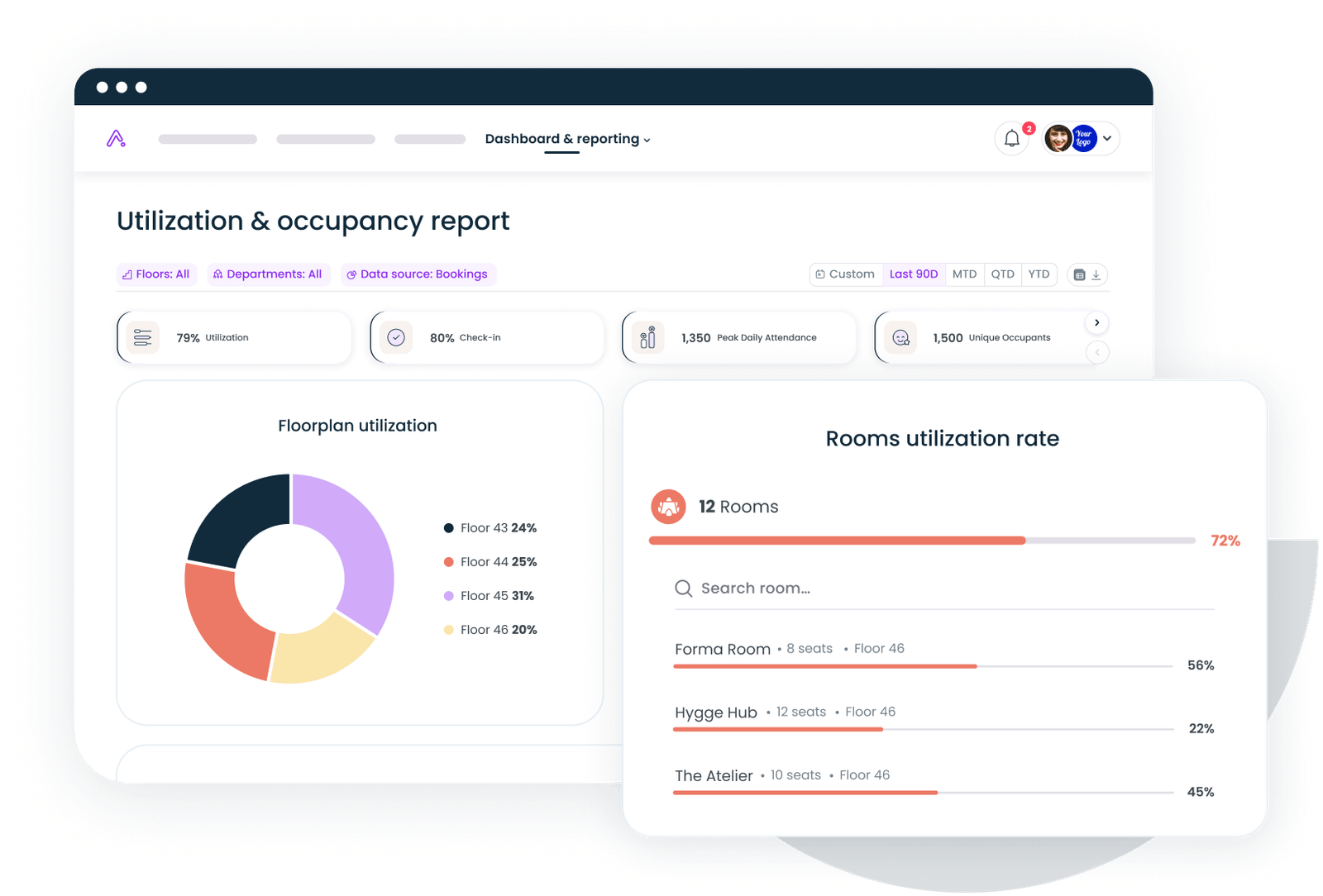





.svg)





.svg)
























