Here's a challenge workplace leaders face every day: providing a seamless experience for both in-office workers and remote employees requires more than video calls and messaging apps. Your tech needs to connect your remote workforce, optimize physical spaces, and provide the data you need to make informed real estate decisions.
This guide breaks down what hybrid work technology actually means, which tools matter most, and how to implement them successfully. Whether you're building your hybrid workplace strategy from scratch or refining an existing one, these insights will help you create a flexible work environment that serves both business goals and employee well-being.
What Is Hybrid Workplace Technology?
Hybrid workplace technology includes the digital and physical tools that enable employees to work effectively across multiple locations. It's the infrastructure that bridges your physical office with remote work environments, allowing team members to collaborate, communicate, and stay productive regardless of where they're located.
Think of it as the connective tissue of modern work. On one side, you have cloud platforms for project management, document sharing, and virtual meetings. On the other hand, you have physical tools like booking systems, access control, and analytics that help you understand how your workspace gets used. Together, these solutions create an environment where hybrid workers can seamlessly move between home and office without losing momentum.
The impact goes beyond convenience. McKinsey's research shows 58% of employees reporting increased productivity due to hybrid work models. When you equip teams with the right technology, they gain the autonomy to work in environments that suit their tasks while maintaining connection to company culture and colleagues.
Why Hybrid Work Technology Is Important
Enables flexibility without sacrificing structure
83% of employees cite the ability to work more efficiently and productively as a primary benefit of working remotely. Hybrid working technology gives employees control over their work locations while providing managers with the visibility needed to coordinate teams effectively. Space scheduling tools let employees book desks when they need in-person collaboration, while communication platforms keep remote team members looped in on key discussions.
Optimizes real estate costs
Companies no longer need to pay for empty desks. With workplace analytics and desk booking software, you can track actual space utilization and make data-driven decisions about your office footprint.
Employers can save around 50% on office space and traditional real estate costs by adopting a hybrid work model. Ironclad's experience with Gable demonstrates this impact—the company used workplace analytics to understand exactly how many people intend to come in versus how many actually come in, enabling smarter real estate decisions.
Supports employee engagement and retention
The technology you choose directly affects employee satisfaction. Nearly half of employees frustrated with inadequate technology are likely to leave, while those with good hybrid workplace tech are 230% more engaged and 85% more likely to stay long-term. 6 in 10 remote-capable employees who work exclusively remotely say they're highly likely to look for a new job if remote and hybrid work are taken away.
Your tech stack either empowers employees or frustrates them. When you provide integrated solutions that seamlessly work across office and remote setups, you demonstrate a commitment to employee experience and better work-life balance.

Building a successful hybrid work strategy requires a comprehensive approach. Learn how to balance real estate optimization with employee experience, set clear policies, and measure what matters.
Read the guide
Essential Hybrid Work Technology Tools
Space scheduling and desk booking systems
Desk booking software eliminates the guesswork from office days. Employees can reserve workspaces before they come in, ensuring they have what they need when they arrive. These tools show real-time availability of hot desks, meeting rooms, and collaboration zones, preventing the frustration of coming to find no available space.
The benefit extends to workplace leaders managing fluctuating office attendance. Space scheduling platforms reveal patterns in how different teams use the physical office, allowing you to rightsize your real estate portfolio. Companies using Gable's office management solution track which days see peak occupancy, which teams book together most frequently, and how to design floor plans that match actual usage.
Workplace analytics and reporting tools
You can't improve what you don't measure. Workplace analytics software tracks everything from space utilization rates to booking patterns, giving you the insights needed to optimize your hybrid environment. These platforms answer critical questions: Are meeting rooms being used efficiently? Which departments come in most often? Is your current office size appropriate for actual attendance?
Real-time data lets you make proactive adjustments rather than reactive guesses. Checkr used Gable's analytics to track headcount in offices across San Francisco, Denver, and Santiago, helping them rightsize their real estate as their distributed workforce grew. The visibility empowered them to plan for future expansion based on actual behavior rather than assumptions.
Communication and collaboration platforms
Effective hybrid workplace technology requires tools that keep distributed workforce members connected. Video conferencing platforms like Zoom and Microsoft Teams have become table stakes, but communication tools need to go deeper. Slack and Teams channels facilitate both synchronous and asynchronous communication, ensuring that remote employees don't miss important updates or informal knowledge sharing.
Project management platforms like Asana, Trello, and Monday.com help teams track progress regardless of physical location. These collaboration tools create transparency around task ownership, deadlines, and project status. When a remote worker can see exactly what their in-office colleagues are working on, it breaks down the barriers that physical distance creates.
Visitor management and access control
Security matters more in hybrid work environments where you can't predict who'll be in the office on any given day. Visitor management systems streamline check-in processes, notify employees when guests arrive, and maintain security logs. Access control integration ensures that only authorized personnel can enter specific areas, protecting sensitive information and equipment.
These systems also improve employee experience. Pre-registration features let teams know who to expect, while digital sign-in creates a professional first impression. When integrated with desk booking platforms, visitor management tools can automatically reserve meeting rooms and notify hosts when guests arrive.
Employee engagement and feedback tools
Maintaining company culture across multiple work locations requires intentional effort. Employee engagement platforms like 15Five and Officevibe help managers monitor well-being, gather real-time feedback, and conduct meaningful check-ins. These tools identify early signs of burnout, vital when remote team members might not have the same informal touchpoints as office-based staff.
Pulse surveys and sentiment analysis reveal how employees feel about hybrid arrangements, helping you refine policies based on experience rather than assumptions. When hybrid workers report challenges with coordination or connection, you can address issues before they impact employee morale and retention.
Security and compliance software
The hybrid workforce introduces new security vulnerabilities that traditional office-centric systems weren't built to handle. Remote employees access corporate networks from home internet connections, coffee shops, and coworking spaces. Security software must protect against data breaches while enabling the flexibility that makes hybrid work appealing.
Secure access service edge (SASE) solutions provide comprehensive protection for distributed teams. Virtual private networks (VPNs), multi-factor authentication, and endpoint security ensure that sensitive data remains protected regardless of work location. Compliance tools help organizations meet GDPR, CCPA, and industry-specific regulations even when employees work remotely.
Integrated workplace management platforms
The key lies in choosing platforms that connect rather than fragment your operations. Integrated workplace management software unifies desk booking, visitor management, space analytics, and employee experience in a single platform. This eliminates the inefficiency of managing multiple disparate systems and prevents the data silos that make informed decision-making difficult.
Gable's office management platform gives you all you need to manage hybrid workplaces: desk booking, workplace analytics, visitor management, and real-time insights—all in one place.
Explore Gable Offices
How To Implement Hybrid Workplace Technology Successfully
Start with a clear policy and employee input
Technology implementation fails when it's disconnected from actual needs. Before selecting tools, establish clear hybrid work policies that outline expectations for office attendance, remote work guidelines, and collaboration norms. Survey employees to understand their preferences, pain points, and desired features.
Work teams that set their hybrid policy together are most likely to say the policy is fair and has a positive impact on collaboration, but only 11% of employees benefit from this approach. Involve team members from different departments and work styles to ensure your technology choices serve the entire organization, not just leadership's assumptions.
Prioritize integration over features
The temptation is to chase the latest features, but integration matters more. Evaluate how potential tools connect with your existing tech stack. Does the desk booking system integrate with your calendar? Can workplace analytics pull data from your access control system? Will communication tools seamlessly work with your project management platform?
Provide training and support for managers
Front-line managers make or break hybrid work success. Equip them with training on how to lead hybrid teams across different work locations, build trust with remote and on-site workers, facilitate inclusive meetings, and use data effectively for decision-making. Managers who understand both the technology and the principles behind hybrid working create better employee experiences.
Start with a pilot program
Don't roll out new hybrid working tools to your entire organization at once. Test your approach with diverse pilot teams for at least three months before scaling. This lets you identify technical issues, gather feedback, and refine your implementation based on real usage patterns.
Monitor key metrics during the pilot: adoption rates, employee satisfaction scores, space utilization changes, and technical support requests. Use these insights to adjust your rollout strategy and anticipate challenges before they affect the broader organization.
Measure, iterate, and optimize
Hybrid work technology isn't a "set it and forget it" solution. Continuously collect data on office utilization, employee satisfaction, and productivity metrics. Hold regular check-ins with employees and managers to understand what's working and what needs adjustment.
Common Challenges and Solutions
Challenge: Tech sprawl and disconnected tools
Multiple platforms that don't communicate create more friction than value. Employees waste time switching between apps, and workplace teams struggle to get a holistic view of what's happening.
Solution: Prioritize tools that seamlessly integrate with existing platforms and each other. Look for solutions with robust APIs, native integrations with popular workplace tools, and single sign-on capabilities. When evaluating new technology, ask vendors specifically about their integration ecosystem.
Challenge: Low adoption rates
Even the best technology fails if employees don't use it. Resistance often stems from complexity, lack of training, or failure to demonstrate clear value.
Solution: Choose intuitive platforms that require minimal training. Communicate the benefits clearly—how will this technology make employees' lives easier?
Challenge: Security concerns with remote access
Distributed workforce members accessing corporate systems from various locations and devices create legitimate security risks.
Solution: Implement comprehensive security frameworks with clear data access guidelines, regular cybersecurity training, and robust endpoint protection. 52% of companies are planning to increase their cybersecurity budgets in 2025.
Challenge: Data silos preventing informed decisions
When occupancy sensors, room bookings, and calendar data live in separate systems, you can't get the full picture needed for strategic planning.
Solution: Use workplace analytics platforms that unify different data sources. Break down walls between HR systems, space management tools, and employee feedback platforms. This holistic view empowers data-driven decision-making rather than reactive guesswork.
Challenge: Maintaining culture and connection
The hybrid workplace model risks creating disconnected teams, where in-office workers form closer bonds while remote employees feel isolated.
Solution: Use technology intentionally to facilitate connection. Give employees transparency into when coworkers are coming into the office, enabling spontaneous meetups and serendipitous collaboration. Schedule regular team gatherings, create dedicated Slack channels for informal interaction, and celebrate wins across all locations.
Gable gives you the tools to manage hybrid teams, optimize office spaces, and make data-driven decisions—all in one place. See how companies like Ironclad, Checkr, and Upwork use Gable to create successful hybrid workplaces.
Get a demo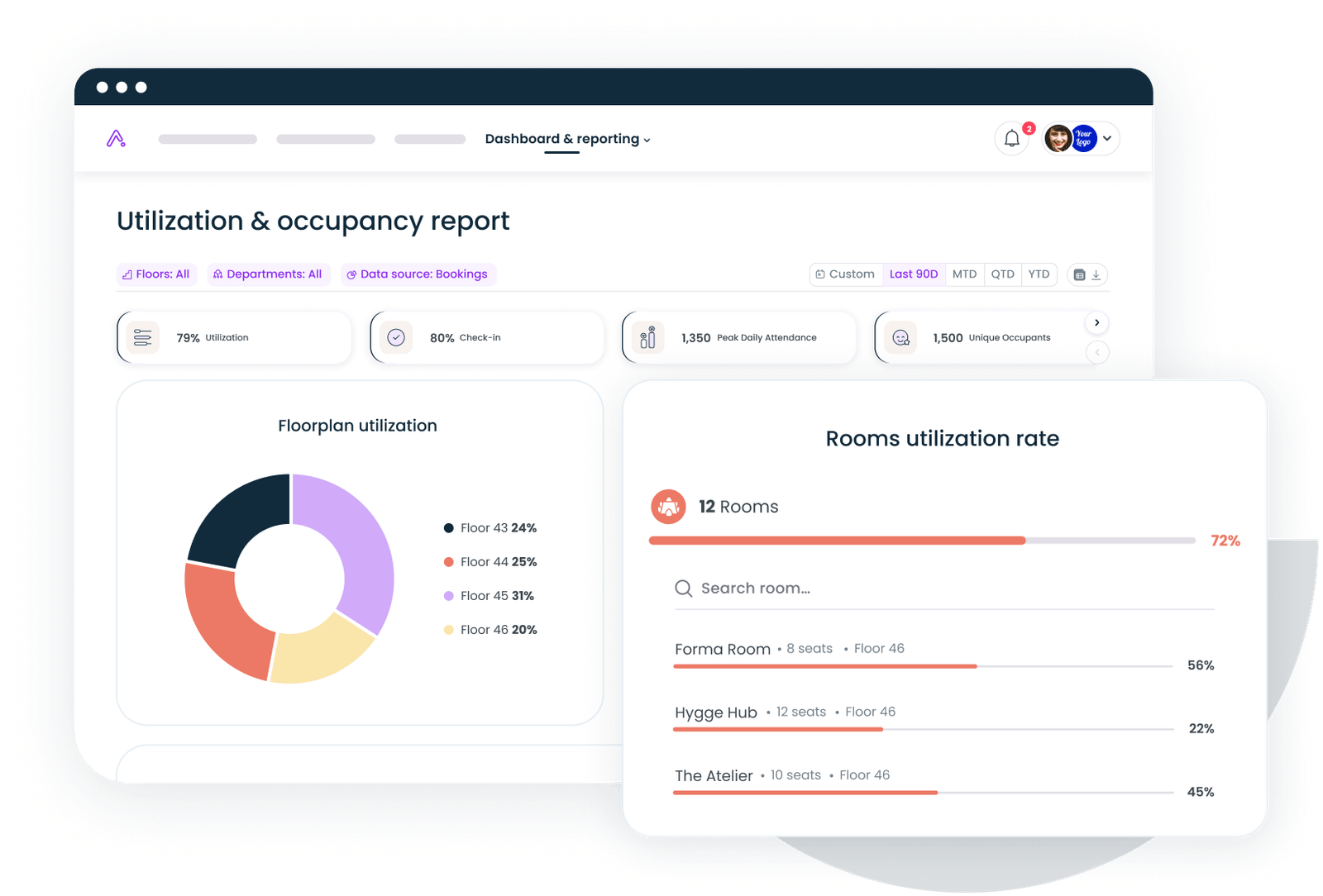





.svg)





.svg)

























