Poor meeting environments waste valuable time and frustrate employees, while well-designed spaces enhance collaboration and decision-making. When your conference room setup doesn't support effective communication, you're undermining your team's ability to collaborate, make decisions, and execute on initiatives.
This guide provides workplace professionals with proven strategies for creating conference rooms that enhance meeting effectiveness. From layout selection and technology integration to space optimization, we'll explore the elements that separate productive meeting spaces from frustrating ones.
Essential conference room layout styles
The foundation of any effective conference room setup is choosing the proper meeting room layout. Each configuration serves different purposes and creates distinct dynamics among participants.
Boardroom style
The classic boardroom style layout features a large central table with chairs surrounding it, promoting face-to-face interaction and participant discussion. This traditional setup remains popular because it encourages direct communication and creates a sense of equality.
Best for: Executive meetings, decision-making sessions, and formal presentations with discussion.
Capacity: Typically accommodates 6-20 people, depending on table size.
Key advantages: Promotes eye contact, encourages participation, provides enough room for materials. Considerations: Requires significant square footage, may feel intimidating for casual meetings.
U-shape style
Tables arranged in a U-shape create an open area at the front while maintaining proximity. U-shape style combines the benefits of classroom-style visibility with boardroom-style interaction, making it versatile for various meeting types.
Best for: Training sessions, interactive presentations, and workshops with informal discussions. Capacity: Usually works well for 12-25 people.
Key advantages: Clear sight lines to the presenter, easy movement for facilitators, and encourages participation.
Considerations: Requires a rectangular room shape; some attendees may have limited view of each other.
Classroom style
The classroom layout arranges tables and chairs in rows facing forward toward a presentation area. This configuration maximizes seating capacity while focusing attention on a single speaker or presentation screen.
Best for: Large training sessions, company-wide presentations, lectures, or seminars.
Capacity: Can accommodate 30+ people.
Key advantages: High capacity, clear focus on the presenter, and familiar arrangement.
Considerations: Limited interaction between participants, the presenter dominates the discussion.
Hollow square style
Four tables arranged in a square with an open center create an environment where everyone can see each other. This meeting room setup encourages balanced participation and collaborative discussion.
Best for: Collaborative workshops, team meetings requiring equal participation, and brainstorming sessions.
Capacity: Works well for 16-32 people, depending on table size.
Key advantages: Equal visibility among in-room participants, space for facilitator movement, and encourages collaboration.
Considerations: Large footprint required, difficult to focus on a single presenter.
Theater style
Rows of chairs face a stage or presentation area without tables, maximizing seating density for large audiences. This arrangement prioritizes information delivery over note-taking or interaction.
Best for: All-hands meetings, large presentations, events where note-taking isn't essential.
Capacity: Highest density option, can seat 50+ meeting participants.
Key advantages: Maximum capacity, low setup requirements, and focuses attention on the presenter. Considerations: No surface for materials, limited participant interaction, and challenging for longer sessions.
Banquet style
Multiple round tables scattered throughout the room accommodate small groups while maintaining connection to a central presentation area. Banquet-style setup encourages both small group interaction and larger group presentations.
Best for: Events that combine presentations with networking, team-building activities, and awards ceremonies.
Capacity: Flexible based on the number of tables, typically 6-10 people per table.
Key advantages: Promotes small group discussion, comfortable social atmosphere, flexible arrangement.
Considerations: Some meeting participants may have poor sight lines to the presenter, requires significant space.
Optimizing conference room design for productivity
Effective meeting room layouts create environments that enhance focus, comfort, and collaboration. Every design element should support your meeting goals while providing flexibility for different use cases.
Space planning fundamentals
Space sizing and capacity: 59% of meetings involve only two to three people, indicating that many companies need more small meeting rooms than large ones. Plan your inventory based on actual meeting patterns rather than assumptions.
Recommended space distribution:
- Small rooms (2-6 people): 50-60% of meeting room inventory
- Medium rooms (7-12 people): 30-35% of meeting room inventory
- Large rooms (13+ people): 10-15% of meeting room inventory
Clearance and circulation: Provide ample space for comfortable movement and chair operation. Allow minimum 48 inches of clearance around tables, with 56 inches preferred for higher comfort levels. Each chair position needs approximately 30 inches of width and 36-42 inches of depth for comfortable seating and egress.
Ceiling height and proportions: Standard 9-foot ceilings work for most conference rooms, but larger spaces benefit from 10-12-foot ceilings to avoid feeling cramped. Maintain proportional relationships between room length, width, and height to create comfortable spatial experiences.
Furniture selection and arrangement
Conference table considerations: The conference table serves as the focal point of most meeting rooms. Choose tables that accommodate your typical meeting size while leaving adequate circulation space. Rectangular tables work well for formal meetings, while round tables encourage interaction.
Standard conference table sizes:
- 6-foot table: seats 4-6 people
- 8-foot table: seats 6-8 people
- 10-foot table: seats 8-10 people
- 12-foot table: seats 10-12 people
Seating comfort and ergonomic furniture: Conference chairs should provide comfort during extended meetings while maintaining a professional appearance. Look for chairs with proper lumbar support, adjustable height, and durable construction. Avoid chairs that are too casual or too formal for your organizational culture.
Storage and organization: Include storage solutions for meeting materials, AV equipment, and office supplies. Built-in credenzas, mobile carts, or wall-mounted cabinets keep spaces organized while providing easy access to necessary items.
Environmental design elements
Lighting design: Layer different types of lighting to accommodate various activities. Provide general ambient lighting for overall illumination, task lighting for focused work, and presentation lighting that can be dimmed during screen presentations while maintaining enough light for note-taking.
Color and finishes: Choose neutral color palettes that don't distract from meeting content while creating pleasant environments. Consider the psychological impact of colors: blues and greens tend to be calming, while warmer colors can energize discussions.
Acoustics: Use sound-absorbing materials like carpet, upholstered furniture, and acoustic panels to reduce echo and outside noise. Consider the impact of hard surfaces like glass walls and concrete floors on sound quality.
Temperature and air quality: Maintain comfortable temperature ranges (68-72°F) with adequate ventilation to prevent stuffiness. Good air quality and thermal comfort directly impact participant alertness and engagement during longer meetings.
Technology essentials
The right technology can enhance meeting effectiveness. Focus on reliable, user-friendly solutions that enhance rather than complicate the meeting experience.
Audiovisual equipment
Display technology: Large interactive displays ensure all participants can see presentation content without crowding around small screens. For rooms seating 8+ people, use interactive displays of 65 inches or larger. Position screens at appropriate heights: the center of the screen should be at seated eye level.
Audio systems: Quality audio is more critical than high-definition video for meeting effectiveness. Install distributed audio systems that ensure clear sound from all seating positions. Consider ceiling-mounted microphones for larger rooms and high-quality speakers positioned to avoid feedback.
Projection vs. flat panel displays: Projectors offer large image sizes and can be more cost-effective for huge displays, but require dimmed lighting and regular maintenance. Flat panel displays provide consistent brightness and require less maintenance, but may be more expensive. I
Wireless presentation capabilities: Enable easy content sharing from laptops, tablets, and smartphones without complex cable connections. Modern conference room technology should allow any participant to share content quickly and reliably.
Control and integration systems
User-friendly interfaces: Complex control systems frustrate users and delay meeting starts. Choose intuitive interfaces that allow easy control of lighting, audio, video, and climate systems. Touch panels should be clearly labeled with logical layouts.
One-touch operation: Integrate systems so meetings can begin with minimal technical setup. Pre-configured settings for common meeting types reduce complexity and ensure consistent experiences.
Cable management: Clean cable routing maintains a professional appearance while preventing tripping hazards. Use cable trays, raceways, and furniture-integrated solutions to keep connections organized and accessible.
Video conferencing considerations
Camera positioning: For rooms that regularly host video conferences, position cameras at appropriate heights and angles to capture all participants naturally. Avoid extreme wide-angle lenses that distort participant appearance.
Lighting for video: Ensure adequate lighting on participants' faces for clear video transmission. Avoid backlighting from windows and provide supplemental lighting if needed for video quality.
Network requirements: Video conferencing demands reliable, high-bandwidth internet connections. Ensure adequate network infrastructure to support video calls without degrading other building internet services.
Platform compatibility: Choose systems compatible with your organization's preferred video conferencing platforms rather than proprietary solutions that limit flexibility.
Meeting room needs evolve with organizational changes, technology advances, and shifts in work patterns. Building adaptability into your spaces ensures long-term value without frequent major overhauls.

Ensure meeting rooms are fully utilized, avoid double bookings, and make room management easier.
Learn more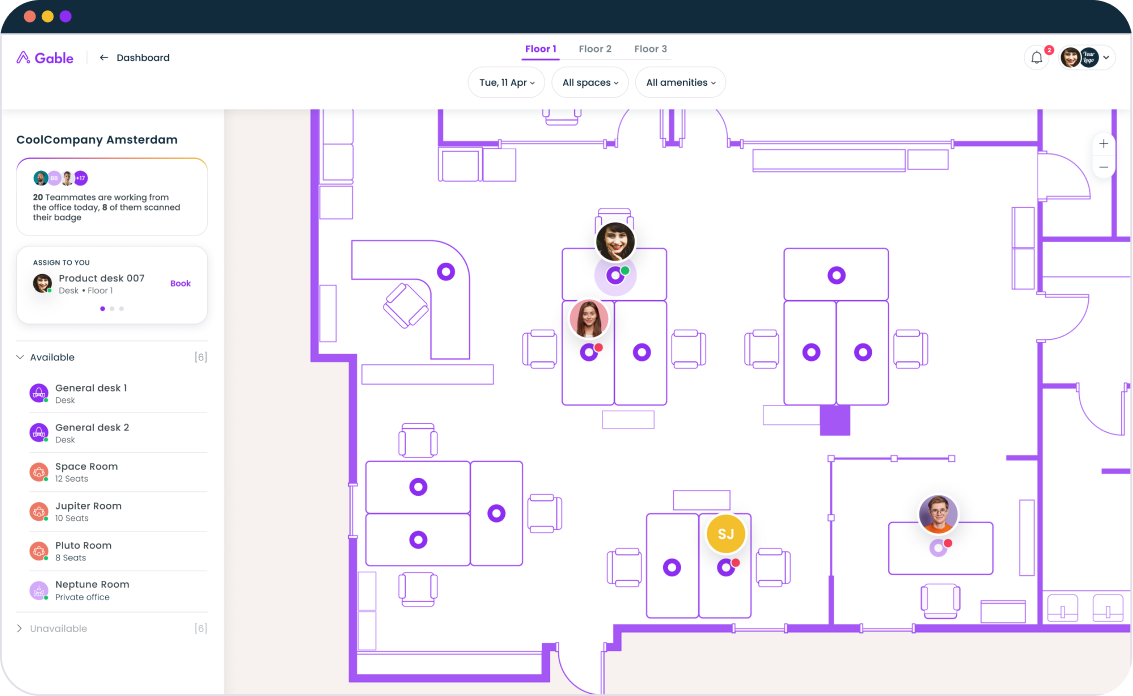
Measuring and optimizing space utilization
Understanding how your conference rooms are used enables data-driven improvements and better resource allocation. Space utilization insights help optimize both current spaces and future planning decisions.
Key utilization metrics
Occupancy vs. booking rates: Track how often rooms are physically occupied versus reserved on calendars. Studies have found an average meeting room no-show rate of around 40%, indicating significant waste in space allocation when rooms are booked but unused.
Peak usage analysis: Identify high-demand periods to understand when meeting rooms are most in demand. This data helps optimize scheduling policies and identify needs for additional capacity during busy periods.
Meeting size vs. room capacity: Analyze whether meeting sizes match room capacities. If large meeting rooms consistently host small meetings, consider reconfiguring spaces to match usage patterns better.
Duration patterns: Track actual meeting lengths versus scheduled durations to identify opportunities for more efficient scheduling and space turnover.
Data collection approaches
Occupancy sensors: Automated sensors provide data on room usage without manual tracking. These systems can differentiate between booked and occupied periods.
Booking system analytics: Extract patterns from calendar and reservation data to understand booking behaviors, cancellation rates, and scheduling preferences.
User surveys: Regular feedback collection provides qualitative insights about room functionality, comfort, and improvement opportunities that quantitative data might miss.
Manual observation: Periodic observational studies can validate sensor data and provide context about how spaces are being used.
Optimization strategies
Right-sizing inventory: Use utilization data to determine optimal space sizes and quantities. Convert underused large rooms into multiple smaller spaces if data shows demand for intimate meeting areas.
Scheduling policy improvements: Implement policies that encourage efficient space usage, such as automatic release of unused reservations and guidelines for appropriate space selection based on meeting size.
Space reconfiguration: Modify meeting room layouts, furniture arrangements, or technology based on observed usage patterns and user feedback.
Future planning: Apply utilization insights to inform decisions about space expansion, reduction, or reconfiguration during office relocations or renovations.
Conference room equipment and supplies
The right equipment and supplies ensure meetings run smoothly. Focus on reliable, high-quality items that enhance the experience and encourage interaction and real-time collaboration.
Essential technology equipment
Presentation equipment: Reliable projectors or large displays with multiple input options accommodate various devices and presentation formats. Ensure backup options for critical presentations, and make sure to choose user-friendly technology.
Audio equipment: Quality microphones and speakers ensure clear communication for on-site and remote participants. Wireless microphone systems provide flexibility for larger rooms and dynamic presentations.
Connectivity solutions: Provide multiple connection options, including HDMI, USB-C, and wireless sharing capabilities, to accommodate different devices and user preferences.
Power and charging: Adequate power outlets at each seating position enable productive work during longer meetings. Consider furniture-integrated power solutions for clean aesthetics.
Supporting materials and supplies
Writing surfaces: Interactive whiteboards, flip charts, or digital writing surfaces enable brainstorming and idea capture during collaborative meetings. Ensure adequate writing supplies are always available.
Meeting materials: Stock rooms with essential supplies, including notepads, pens, markers, erasers, and sticky notes. Consider branded materials that reinforce organizational identity.
Refreshments: For longer meetings, provide water and light refreshments. Built-in beverage stations or nearby access to coffee and snacks support extended sessions.
Cleaning supplies: Hand sanitizer, disinfecting wipes, and basic cleaning materials maintain hygienic environments and enable quick room turnovers between meetings.
Furniture and comfort items
Ergonomic seating: Comfortable chairs that provide proper support during extended meetings directly impact participant engagement and attention. Invest in quality seating appropriate for your typical meeting durations.
Table accessories: Cable management solutions, device holders, and organizational accessories keep conference tables neat and functional.
Climate control: Individual room temperature controls or adequate HVAC systems maintain comfortable environments that support productive meetings.
Storage solutions: Dedicated storage for AV equipment, meeting supplies, and personal items keeps rooms organized.
Conference room management best practices
Effective management ensures your conference rooms consistently deliver positive meeting experiences while maximizing utilization and minimizing conflicts.
Booking and scheduling systems
Reservation policies: Establish clear guidelines for reservations, cancellation requirements, and appropriate space selection.
Automated systems: Room scheduling software streamlines the booking process while providing real-time availability information and reducing double-booking.
Buffer time management: Allocate sufficient transition time between meetings to facilitate cleanup, setup, and changeover.
Recurring meeting management: Create policies for recurring bookings that balance long-term planning needs with flexibility.
User experience optimization
Clear signage and wayfinding: Provide prominent directional signage and room identification that help visitors and employees locate spaces quickly.
Equipment operation guides: Simple instruction cards or wall-mounted guides help users operate room technology confidently without requiring technical support.
Support availability: Ensure technical support is available during business hours to address equipment problems.
Feedback mechanisms: Regular surveys and feedback collection help identify recurring problems and improvement opportunities.
Maintenance and upkeep
Cleaning schedules: Regular cleaning maintains professional environments and prevents the accumulation of debris or odors that impact meeting quality.
Equipment maintenance: Implementing preventive maintenance schedules for AV equipment, furniture, and environmental systems helps prevent failures during important meetings.
Supply replenishment: Regular inventory checks ensure that supplies, cleaning materials, and refreshments are consistently available.
Space refresh cycles: Periodic updates to furniture, finishes, and technology keep meeting rooms appealing for users.
Cost per square foot is an outdated metric. Learn how data-driven companies optimize layouts, improve utilization, and enhance employee experience.
Read our guide
Addressing common conference room challenges
Most conference rooms face predictable challenges that can be addressed through thoughtful planning and ongoing management attention.
Technology problems
Connectivity issues: Unreliable network connections frustrate users and delay meetings. Ensure robust internet infrastructure with backup options for critical spaces.
Equipment complexity: Overly complex control systems discourage use and create delays. Choose intuitive technology that average users can operate without training.
Compatibility problems: Standardize on common connection types and platforms to reduce compatibility issues between user devices and room systems.
Backup planning: Maintain backup equipment and alternative presentation methods for when primary systems fail.
Space utilization issues
Size mismatches: Rooms that are consistently too large or too small for actual meetings indicate need for reconfiguration or policy changes.
No-show problems: High rates of unused reservations suggest need for stricter cancellation policies or automated release systems.
Peak demand conflicts: Insufficient availability during high-demand periods may require additional capacity or scheduling policy adjustments.
Underutilized spaces: Rooms with low usage rates may need repositioning, reconfiguration, or conversion to other purposes.
Environmental comfort problems
Temperature control: Inconsistent or uncomfortable temperatures distract from meeting content. Ensure adequate HVAC capacity and individual room controls where possible.
Lighting issues: Poor lighting causes eye strain and impacts video quality. Provide layered lighting options appropriate for different activities.
Acoustic problems: Echo, outside noise, or poor sound distribution interfere with communication. Address through architectural treatments and equipment upgrades.
Air quality: Stuffy or stale air reduces alertness and comfort. Ensure adequate ventilation for room capacity and usage patterns.
Flexible design principles
Modular furniture systems: Choose tables, chairs, and storage solutions that can be reconfigured for different meeting types and group sizes without requiring complete room redesigns.
Scalable technology platforms: Invest in AV systems that can be upgraded incrementally rather than replaced entirely as needs change or technology advances.
Adaptable infrastructure: Plan power, data, and HVAC systems with capacity for future expansion and reconfiguration needs.
Multi-purpose capabilities: Design spaces that can serve various functions beyond traditional meetings, such as training, social events, or individual work when needed.
Technology evolution planning
Open standards: Choose technology solutions based on open standards rather than proprietary systems that limit future flexibility and integration options.
Upgrade pathways: Understand the upgrade path for major tech investments to ensure future improvements don't require complete system replacement.
Integration capabilities: Choose systems that integrate with various tools and platforms, rather than standalone solutions that create silos.
Training requirements: Consider the ongoing training needs for evolving technology and plan for user education programs.
Organizational change management
Growth planning: Design conference room capacity and configuration to accommodate anticipated organizational growth without disruptions.
Culture adaptation: Ensure room designs can adapt to changing organizational cultures and work styles over time.
Policy flexibility: Develop management policies that can evolve with changing needs while maintaining effective space utilization.
Feedback integration: Establish ongoing feedback mechanisms that inform gradual improvements rather than reactive overhauls.
Collect real-time data and use it for space optimization, metrics and tracking, and better decision-making in the era of hybrid work.
Get a demo





.svg)





.svg)

























