Only 40% of companies now maintain a 1:1 desk-to-employee ratio, down from 56% in 2023. Yet many organizations still struggle to make hot desking work. The difference between success and failure? Data-driven decisions that put employee experience first.
The numbers tell a clear story: traditional one-desk-per-employee models are disappearing fast. Companies that implement hot desking based on actual workplace data are seeing dramatically different results than those who wing it.
This guide shows you exactly how to implement a hot desking system using data-driven decisions that reduce real estate costs, improve space utilization, and keep employees happy. You'll learn what hot desking actually means, when it makes sense for your company, and how to avoid the common mistakes that derail most implementations.
What is hot desking?
Hot desking is a flexible workplace arrangement where employees share workstations instead of having assigned desks. When an employee arrives at the office, they choose any available desk rather than returning to the same permanent desk each day.
The term comes from the naval practice of "hot racking," where sailors on different shifts shared the same bunks. One sailor would finish their shift and vacate the bunk while it was still warm, and another would take their place. The same principle applies to office space: multiple employees use the same desk at different times, maximizing the use of every square foot.
Here's what most guides miss: successful hot desking in 2026 is about making decisions based on real workspace data. Companies that track desk usage, employee preferences, and collaboration patterns achieve much better results than those that remove nameplates and hope for the best.

Hot desking vs hoteling: what's the difference?
Hot desking and desk hoteling are often used interchangeably, but they work differently. Hot desking typically operates on a first-come, first-served basis, where employees grab any available desk when they arrive. Desk hoteling requires employees to reserve desks in advance through a booking system, similar to making a hotel reservation.
Many organizations blend both approaches, offering some desks for spontaneous use and others that require advance booking.
Why hot desking matters now
The workplace utilization crisis is driving fundamental changes in office design. Studies show that office spaces sit unused for around one-third of the working day, highlighting massive inefficiencies in traditional assigned seating models.
In response to this underutilization, companies are rapidly abandoning the one-desk-per-employee approach. According to CBRE data, only 40% of companies now maintain a 1:1 desk-to-employee setup. That's a dramatic drop from 56% just two years earlier.
With 92% of surveyed companies now using hybrid work models, the traditional model of assigned seating has become a massive cost drain. Empty desks aren't just wasted space. They're wasted rent, wasted utilities, and wasted opportunity. For workplace leaders navigating this shift, understanding how to design a hybrid office is just as important as the seating arrangement itself.
Recent workplace research reveals some eye-opening trends:
- Hybrid and desk-sharing models increased from 12% to 36% as assigned seating declined from 83% to 55%
- Most organizations now target a desk-sharing ratio between 1.01 and 2.0 employees per desk
- Around 60% of North American companies have adopted some form of desk sharing or hoteling
The message is clear: companies that give employees workspace choices, backed by data, see significantly higher satisfaction rates.
Types of hot desking models
The right hot desking model depends on your actual usage patterns, not industry assumptions. Here's how to choose based on your workplace analytics.
First-come, first-served hot desking
Best for small offices with consistent, predictable attendance patterns (fewer than 50 employees with stable in-office rates).
This approach allows hot desk users to walk in and claim any free desk without prior booking. Employees choose from shared office spaces on an ad hoc basis, making it the most flexible hot desking arrangement.
Data indicators that this model fits your workplace:
- Daily attendance variance is less than 20%
- Peak occupancy rarely exceeds 80% capacity
- Minimal interdepartmental collaboration needs
The upside is maximum flexibility for those with remote work schedules who occasionally need access to office space. No complex reservation system required. The downside is that it can create competition for the best spots, potentially leaving some employees without enough workstations during peak times.
Desk hoteling (reservation-based)
Best for medium to large offices with fluctuating attendance or specific team collaboration needs.
Office hoteling requires employees to reserve desks in advance through a booking system. This hot desking model combines the benefits of hot desking with structured planning, ensuring hot desk users have guaranteed workspace when needed.
Data indicators that this model fits your workplace:
- Daily attendance swings of 30% or more
- Regular peak days requiring 90%+ capacity
- Teams that need to coordinate in-office time
Implementation means deploying desk booking software that allows employees to book hot desks days or weeks ahead. The best systems include features that let teams reserve adjacent spots in office neighborhoods for collaboration.
Activity-based hot desking
Best for organizations where work varies significantly by task type.
This approach creates distinct zones within the office: collaboration spaces for teamwork, quiet corners for focused work, and bookable meeting rooms for private discussions. Employees choose specific desks based on their daily work habits rather than just grabbing any available desk.
Data indicators that this model fits your workplace:
- 70% of employees perform multiple types of work daily
- High demand for both focus work and collaboration areas
- Variable meeting patterns throughout the week
Hot racking for shift work
Originally derived from naval terminology, hot racking involves multiple employees sharing workspaces across different shifts. This cost-effective solution maximizes desk utilization when teams work during different hours.
Best for organizations with clear shift patterns where employees rarely overlap in the office.
Pro tip: Start by analyzing your current desk utilization for 2-4 weeks before choosing a model. Many companies discover their assumptions about office usage are completely wrong.

We break down the key differences, pros and cons, and how to choose based on your workplace needs.
Read the guide
Benefits of hot desking
While reducing real estate costs gets the most attention, data-driven hot desking delivers multiple measurable benefits.
Improved space utilization (10-50% increase)
Traditional offices often see 40% of desks sitting empty on any given day. Hot desking optimizes this by matching desk supply to actual demand. CBRE research indicates space savings of 10% to 50% with hybrid-optimized layouts.
When employees share workspaces effectively, every square foot serves a purpose. This is particularly valuable as more companies adopt hybrid workplace models, creating natural gaps in office occupancy.
Enhanced collaboration
Unlike assigned seating, which creates silos, hot desking enables cross-departmental interaction. When people sit in different areas each day, they naturally connect with colleagues they might not otherwise encounter.
Research shows that 72% of employees say team bonding outside the office improves workplace collaboration, and hot desking extends this principle to daily office interactions. Office neighborhoods can be designed to encourage these interactions while still providing structure.
Reduced real estate costs (10-50% savings)
By eliminating dedicated desks that go unused when people work remotely, companies can cut costs and consolidate their real estate footprint. CBRE data indicates a 22% decrease in average square footage per person globally, driven by widespread hot-desking adoption.
This cost-saving measure becomes especially powerful when combined with flexible work environments that adapt to actual usage patterns rather than projected headcount.
Greater employee flexibility
Research shows 46% of workers feel more productive in hot desk environments because they can choose workspaces that match their daily tasks. The difference? Choice and data-driven space allocation.
When employees can choose from various workspace types, they perform better than when stuck at a permanent desk that may not suit their needs on any given day.
Scalability for growing teams
Hot desking arrangements provide flexibility as your organization grows or contracts. Need to accommodate more employees? The existing office space can handle a higher capacity with desk sharing. Downsizing? Reduce your real estate footprint without the hassle of reassigning personal desks.

Is hot desking right for your company?
Hot desking works brilliantly for some organizations and fails for others. Before implementing, ask yourself these questions.
Hot desking makes sense when:
Your office utilization is below 60%. If desks sit empty most of the time, you're paying for space nobody uses. Hot desking lets you right-size your footprint.
You have a hybrid workforce. When employees split time between home and office, assigned desks become expensive placeholders. Hot desking matches desk availability to actual attendance.
Your teams are mobile. Sales teams, consultants, and field workers who rarely sit at the same desk anyway are natural candidates for hot desking.
You're growing unpredictably. Startups and scaling companies benefit from the flexibility to add headcount without signing new leases.
Cross-functional collaboration matters. If breaking down silos is a priority, hot desking creates natural opportunities for employees to work alongside different colleagues.
Hot desking may not fit when:
Roles require specialized equipment. Employees who need dual monitors, specific software configurations, or specialized hardware may struggle with daily setup.
Data security is paramount. Industries with strict confidentiality requirements may find the constant movement of employees creates compliance risks.
Your culture values stability. Some teams thrive on routine and predictability. Forcing hot desking on a workforce that values their personal desk can backfire.
You lack the technology. Hot desking without proper desk booking software creates chaos. If you're not ready to invest in the right tools, wait until you are.
Questions to ask before implementing:
- What's our current desk utilization rate? (Measure for 4-6 weeks before deciding.)
- How often do employees actually need to be in the same location as specific teammates?
- Do we have enough variety in workspace types (quiet zones, collaboration areas, meeting rooms)?
- What technology do we need to make booking and wayfinding seamless?
- How will we handle employees who genuinely need dedicated setups?
How to implement hot desking: a data-driven approach
A successful hot-desking implementation requires more than new furniture. Follow this proven framework.
Step 1: Analyze your current space usage
Before making any changes, measure your baseline metrics:
- Daily occupancy rates by desk, floor, and department
- Peak usage patterns by day of week and time
- Collaboration hotspots where people naturally gather
- Utilization by space type (focus areas vs. collaboration spaces)
- Meeting room usage to understand demand for conference rooms and private offices
You need a workplace analytics platform that tracks real occupancy, not just bookings. Understanding how employees currently use office space provides the foundation for effective hot desking.
Step 2: Set data-driven desk ratios
Don't guess at ratios. Calculate based on your peak demand data:
- Conservative approach: Plan for 80% of peak attendance
- Aggressive approach: Plan for 60% of peak attendance plus flexible overflow options
- Most companies settle around 1.3-1.7 employees per desk
Build in 15-20% buffer capacity to avoid the "no available desk" problem that drives people away from the office.
Consider different ratios for different areas. Your sales team might need more private space for client calls, while your engineering team might prefer flexible arrangements and shared desks.
Step 3: Design activity-based zones
Use your collaboration data to create purposeful zones:
- Focus zones: Quiet areas for individual work with minimal distractions
- Collaboration areas: For teamwork and brainstorming sessions
- Meeting spaces: Bookable meeting rooms for private discussions and client calls
- Social zones: Informal areas for coffee chats and breaks
- Team neighborhoods: Semi-dedicated areas where teams can book hot desks together
Size each zone based on actual usage data, not gut feelings. Pay attention to how teams naturally cluster. If marketing and design frequently collaborate, consider placing their neighborhoods adjacent to shared collaboration spaces.
Step 4: Choose the right technology
Your desk booking software should provide actionable data, not just booking capability. Essential features include:
- Real-time occupancy tracking beyond just reservations
- Usage analytics to identify trends and optimization opportunities
- Integration capabilities with your existing workplace tools
- Mobile-first experience for easy on-the-go booking
- Team booking features that let groups reserve desks in the same area
- Automatic release policies for no-shows to maximize availability
Modern workplace management platforms unite people and space data in a single view, enabling agile decision-making based on real behavior patterns.
The best desk booking software should be invisible to users while providing admins with rich analytics on space utilization and employee satisfaction.
Gable's desk booking software gives employees an easy way to reserve workspaces while providing workplace leaders with real-time utilization data.
Explore desk booking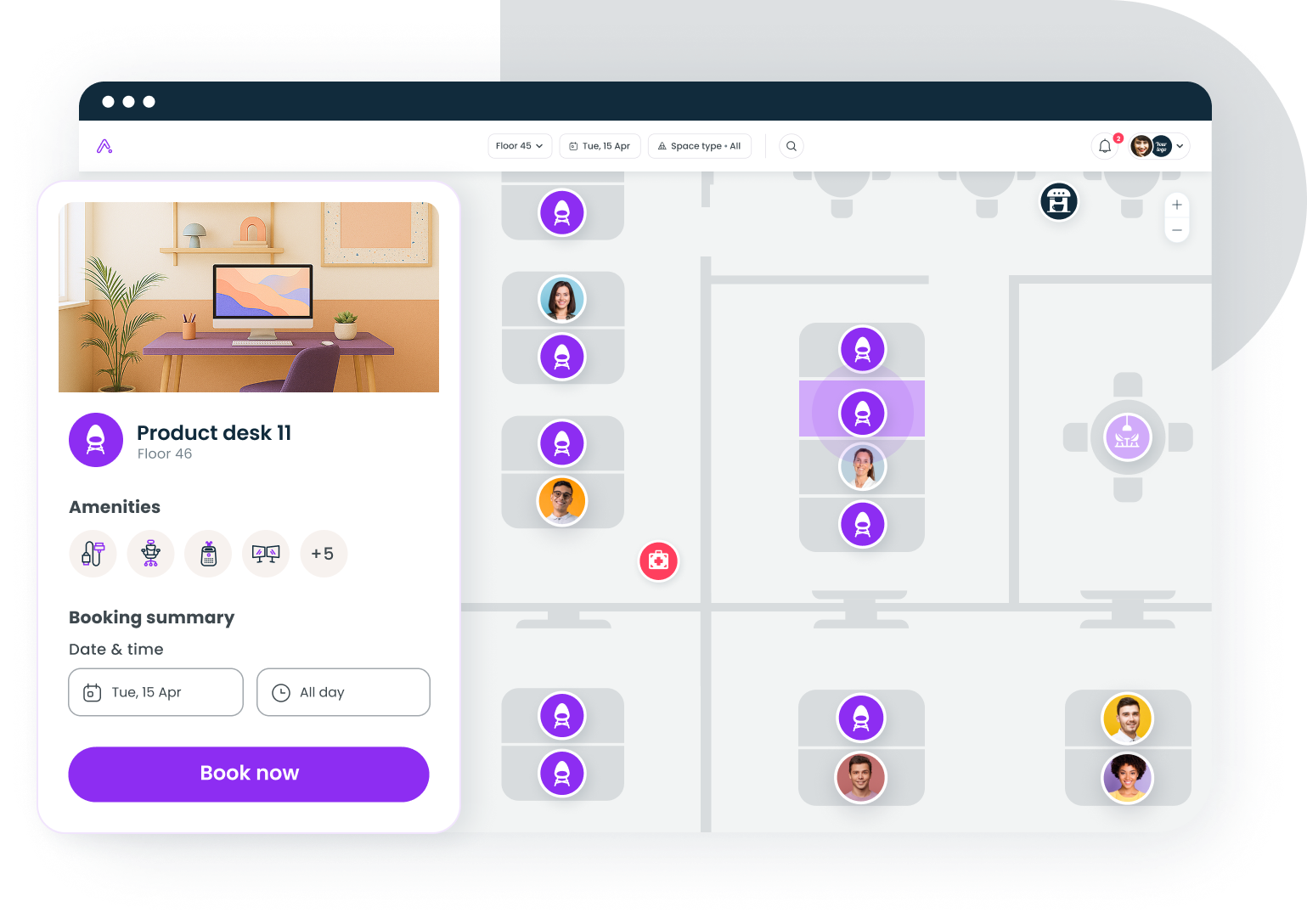
Step 5: Establish clear policies based on usage patterns
Your hot desking policy should reflect how people actually work:
- Booking windows: Allow 1-7 days advance booking based on planning patterns
- Cancellation policies: Automatic release if no check-in within 30 minutes
- Storage solutions: Lockers or personal storage for essential items
- Cleanliness standards: Clear protocols for shared workspace hygiene between users
- Technology support: Easy access to IT help for docking and setup issues
- Team coordination: Guidelines for booking adjacent desks for project work
Address common concerns about personal items and workspace personalization upfront.
Step 6: Plan for different work modes
Implementing hot desks successfully means accommodating different work styles:
For individual contributors: Ensure quiet zones with minimal interruptions and a reliable tech setup.
For managers: Provide access to bookable meeting rooms for one-on-ones and team meetings.
For collaborative teams: Create spaces where groups can work together without disrupting others.
For remote workers visiting the office: When employees who typically work remotely come in, they need easy access to available desks and a quick orientation to the office layout.
Hot desking etiquette: guidelines for employees
Clear etiquette makes hot desking work for everyone. Share these guidelines with your team.
Book your desk in advance
Even in flexible environments, booking ahead reduces morning stress. Use your company's reservation system to secure a workspace before you arrive. This is especially important on high-traffic days when competition for desks peaks.
Leave it better than you found it
The next user shouldn't encounter your crumbs, coffee rings, or sticky notes. At the end of each day, clear everything from the desk. Wipe down surfaces. Push in your chair. Leave zero trace that you were there.
Respect noise zones
If you're in a quiet area, keep conversations brief and take calls elsewhere. Use headphones for video meetings. Save the animated brainstorming for collaboration spaces designed for that purpose.
Don't hog the best spots
Resist the urge to book the same prime desk every single day. Hot desking works because everyone rotates. If your company sets booking limits, respect them.
Store personal items properly
Your bag, jacket, and personal belongings should go in designated lockers or storage areas. Desks are shared spaces, not extensions of your home office.
Report problems immediately
If equipment isn't working or something needs attention, flag it right away. Don't just move to another desk and leave the problem for the next person to discover.
Be flexible when conflicts arise
Sometimes mistakes happen. If someone is sitting at a desk you booked, approach the situation with kindness. Use your booking app to find an alternative or politely clarify the reservation.

Overcoming common hot desking challenges
Every hot desking implementation faces predictable obstacles. Here's how to solve them.
Finding your team
When everyone sits somewhere different each day, coordinating with colleagues gets harder. People waste time hunting for teammates or give up and just message instead of collaborating in person.
Create team neighborhoods where specific groups can cluster together. Use booking systems that show where teammates are sitting each day. Some companies designate anchor days when entire teams come in together, solving the coordination problem while preserving flexibility on other days.
Desk availability
Nothing kills hot desking faster than employees showing up to find no workspace available. The frustration drives people to skip the office entirely.
Track peak demand by day and time. Adjust your desk ratio or add overflow capacity during high-demand periods. Reserve a percentage of desks for same-day bookings to accommodate unexpected visits.
Hot desking anxiety
Research suggests that a significant majority of office workers report that seating arrangements affect their mental well-being. The daily uncertainty of not knowing where you'll sit creates genuine stress for some employees.
A reliable booking system that lets employees secure their workspace in advance addresses most of this anxiety. Collect regular feedback to identify who's struggling and adjust accordingly. Some employees may genuinely need assigned seating, and that's okay.
Loss of personalization
Many employees miss their photos, plants, and the small touches that made their permanent desk feel like their own. Hot desking can feel sterile and impersonal.
Provide personal lockers where employees can store items they want nearby. Create team identity through neighborhood branding rather than individual desk personalization. Some companies allow small personal items that travel with employees in a desk caddy.
Technology friction
Plugging in, setting up monitors, and configuring software every day wastes time. When tech doesn't work seamlessly, productivity suffers.
Standardize equipment across all desks so employees know exactly what to expect. Monitors, keyboards, and docking stations should work identically everywhere. Provide clear IT support channels for quick troubleshooting.
Locating colleagues
In a traditional office, you know where to find people. With hot desking, that institutional knowledge disappears.
Implement a wayfinding feature in your booking software that shows where colleagues are sitting. Interactive floor plans help employees locate teammates without wandering the office.
Companies using hot desking successfully
Major organizations across industries have implemented hot desking with strong results.
Deloitte moved into "The Edge" in Amsterdam, one of the world's most innovative office buildings, with hot desking as a core feature. The company uses only 1,000 desks for 2,500 employees, relying on activity-based working and flexible seating to optimize space.
Microsoft has implemented a hybrid model combining hot desking with some assigned workstations. Employees choose between unassigned desks and collaborative spaces based on their daily needs.
Salesforce implemented a workplace policy giving employees a choice between office work, hybrid work, or remote work, with hot desking supporting those who come in on variable schedules.
These companies share a common thread: they didn't just remove assigned desks. They invested in technology, redesigned their floor plans for different work activities, and gave employees the tools to book spaces that matched their needs.
Advanced hot desking strategies for 2026
Hybrid schedule coordination
Help teams coordinate their office days more effectively. When employees can see their colleagues' booking patterns, they're more likely to align their in-office time for collaboration. The best systems suggest optimal days based on who else will be there.
Predictive analytics
Use historical data to forecast busy days and prepare accordingly. If Tuesdays typically see 90% occupancy, proactively communicate alternatives or expand temporary capacity. Predictive tools can alert employees when their preferred day is likely to be crowded.
Integration with coworking spaces
For overflow capacity or remote workers in different cities, use on-demand access to coworking spaces. This provides ultimate flexibility while maintaining cost control. Employees get professional workspace options beyond just the headquarters.
AI-powered desk allocation
AI is transforming how companies manage hot desks by predicting usage and optimizing space allocation in real time. Advanced systems analyze historical booking data, team calendars, and seasonal patterns to forecast demand, suggest optimal booking times, and recommend layout improvements based on actual usage rather than assumptions.
See how Gable helps workplace leaders make smarter space decisions with unified people and space analytics.
Get a demo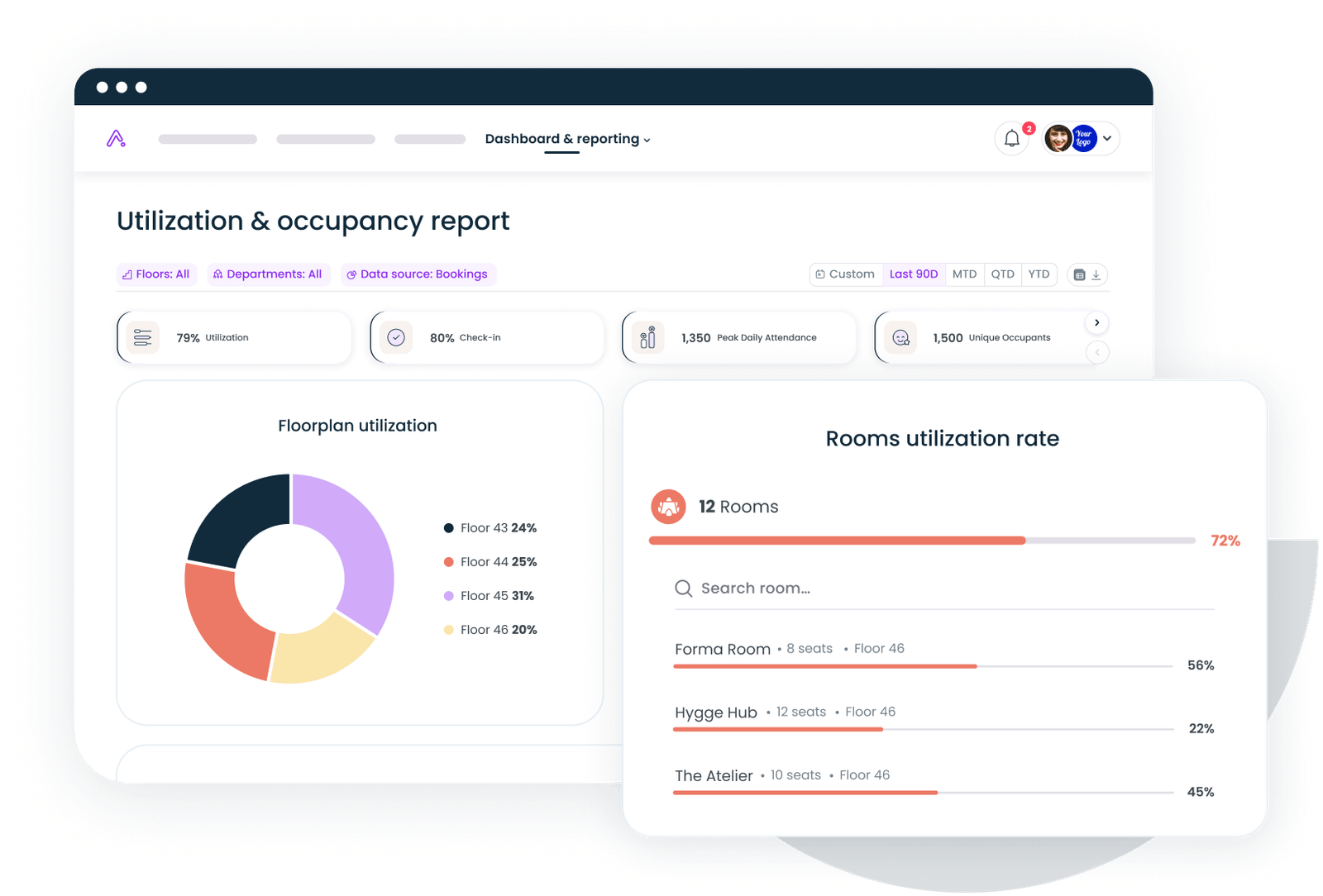





.svg)





.svg)
























