Managing incoming packages and mail was once a simple task: sort the mail, put it in the right slot, done. Those days are long gone.
With e-commerce sales exceeding $1.2 trillion annually in the U.S. and package volumes reaching 22 billion shipments per year, modern workplaces face an avalanche of deliveries that overwhelm front desk staff and create security headaches. Add hybrid work schedules, fluctuating office attendance, and the need for instant notifications, and you have a mailroom process that desperately needs an upgrade.
This is where mailroom management software comes in. In this guide, we'll break down what mailroom management software is, why your workplace needs it, and which key features matter most when choosing the right mailroom management solution.
What is mailroom management software?
Mailroom management software is technology that helps workplaces streamline the process of receiving, tracking, organizing, and delivering incoming mail and packages to their rightful recipients. Think of it as the digital backbone of your mailroom operations, replacing manual entry, paper logs, and scattered spreadsheets with an automated, centralized mailroom management system.
At its core, this software creates a secure, digital delivery log that records every package's journey from arrival through pickup. When a package arrives at your front desk, staff can scan the package label using a mailroom app on their mobile device. The software automatically captures recipient details, logs the delivery, and sends instant notifications to let employees know their package has arrived.
The best mailroom management software goes beyond basic tracking. It maintains a complete chain of custody, requires signatures or photos at pickup to prevent theft or misdelivery, and provides reporting dashboards that give full visibility into delivery patterns and unclaimed packages.
For workplace leaders managing multiple locations or handling high package volumes, a robust mailroom management solution eliminates the chaos of manual tasks. It ensures that every delivery reaches the right person quickly and securely.
Why mailroom management matters for modern workplaces
The shift toward e-commerce, combined with hybrid work models, has created a perfect storm for mailroom clutter and lost packages. The numbers tell the story: according to Security.org, porch pirates stole $12 billion worth of packages in the past year alone, and 58 million Americans became victims of package theft.
While most package theft happens at residential addresses, workplaces aren't immune. Apartment dwellers and office workers experience package theft at double the rate of those in single-family homes. Many employees now ship personal purchases to their workplace specifically because they believe it's more secure than leaving packages unattended at home. This makes package handling a critical component of your overall workplace experience.
Without a proper mailroom management system in place, workplaces face several challenges:
Security vulnerabilities. Manual logs and paper-based tracking provide no accountability. When a package goes missing, there's no way to determine whether it was actually delivered, who picked it up, or if it was misplaced. This lack of visibility creates security gaps that undermine employee trust and can even expose your organization to liability.
Wasted staff time. Front desk staff juggling package intake, recipient lookup, and manual notifications lose hours each day on repetitive tasks. Research shows that employees save an average of 3.6 hours per week when routine tasks are automated, and mailroom operations are a prime candidate for such efficiency gains.
Mailroom clutter. Packages pile up when employees don't know they've arrived. Without automated notifications and delivery reminders, unclaimed packages clutter the mailroom, create a poor impression for visitors, and increase the risk of misdelivery.
Poor employee experience. In a workplace competing for talent, small frustrations add up. When employees can't easily find their packages or don't receive timely recipient notifications, it signals that the organization doesn't prioritize their convenience.

Packages are just one part of front desk operations. Learn how modern visitor management systems help workplaces improve security, ensure compliance, and create a welcoming experience for guests.
Read more
Benefits of mailroom management software
Implementing mailroom management software delivers measurable improvements across operations, security, and employee satisfaction. Here's what organizations gain when they move away from manual processes:
Improved efficiency
The most immediate benefit is time savings. Instead of spending minutes per package on manual entry, logging deliveries, and tracking down recipients, staff can scan packages in seconds. The software handles package intake by capturing label information, matching packages with employees in your directory, and sending automatic notifications through email, Slack, Microsoft Teams, or other communication channels.
This mailroom automation frees front desk staff to focus on higher-value activities, such as greeting visitors, managing the lobby experience, or supporting workplace events. For organizations already investing in digital workplace employee experience, mailroom software becomes another touchpoint that reinforces a technology-forward culture.
Enhanced security and accountability
Modern mailroom management solutions create an unbreakable chain of custody for every delivery. From the moment a package arrives until it's picked up, the software tracks:
- Arrival time and date
- Who logged the package
- When recipient notifications were sent
- Pickup confirmation with signature or photo
- Any delivery notes or issues
This visibility is crucial for secure deliveries. If a package goes missing, you can quickly identify whether it actually arrived and who collected it. The requirement for pickup verification discourages theft and makes it easy to resolve mix-ups when someone accidentally grabs the wrong package.
For organizations concerned about office security, mailroom management integrates with broader access control and visitor management systems to create a comprehensive security posture.
Reduced lost packages
Lost packages cost more than their contents are worth. They consume staff time investigating what happened, create frustration for employees, and damage trust in the workplace. With real-time tracking and automatic notifications, packages get picked up faster, reducing the backlog of unclaimed items and the likelihood of misplacement.
The data backs this up: Security.org reports that the average stolen package is worth $204. For workplaces managing deliveries for hundreds of employees, even a modest reduction in lost packages adds up to significant savings.
Better space management
A cluttered mailroom or overflowing reception desk creates a poor first impression and wastes valuable space. When the delivery process runs smoothly, with recipients picking up packages promptly thanks to automated reminders, mailroom clutter disappears.
This connects to broader space optimization efforts. Organizations that already use data to understand how their physical workspaces are used can extend that visibility to front-desk operations, ensuring reception areas remain welcoming and functional.
Improved reporting and insights
Beyond daily operations, mailroom management software generates valuable data about delivery patterns. You can see peak delivery times, identify departments receiving the most packages, and track how long packages sit before pickup.
These insights support better decision-making. If you notice that packages pile up on certain days, you can adjust staffing. If one department consistently has unclaimed deliveries, you can investigate whether those employees are remote or if there's a notification issue. Data-driven decisions should underpin every aspect of your workplace strategy, including mailroom operations.
Key features to look for in mailroom management software
Not all mailroom management solutions are created equal. When evaluating options, prioritize these key features that distinguish the best mailroom management software from basic tracking tools:
Fast package scanning
The right mailroom management software should eliminate bottlenecks at package intake. Look for solutions that use your mobile device's camera to quickly scan packages, reading barcodes, QR codes, and even handwritten labels to capture recipient details in seconds.
The goal is to reduce the time spent handling packages from minutes to seconds. Staff shouldn't need to manually type names, look up contact information, or navigate complicated menus. Scan the package label, confirm the match, and move on.
Automated recipient matching
Smart name-matching capabilities are essential for accurate package handling. The software should sync with your employee directory, whether that's Google Workspace, Microsoft Azure Active Directory, or your HRIS system, to match incoming packages with the correct recipient automatically.
This feature should also handle edge cases, such as employees who go by nicknames, names in different languages, or variations in how labels are printed. The ability to add alternative names ensures packages reach their rightful owners without requiring manual intervention.
Instant notifications and reminders
When a package arrives, the software should immediately notify recipients through their preferred channels: email, Slack, Microsoft Teams, SMS, or in-app alerts. Delivery notifications should be clear and actionable, telling employees exactly where to pick up their package.
But notification doesn't stop there. The best solutions send automated reminders for packages awaiting pickup, helping clear the mailroom before items pile up. Configurable reminder schedules let you balance promptness with notification fatigue.
Pickup verification
Secure deliveries require more than just logging arrivals. Look for software that supports signature capture, photo verification, or both at pickup. This creates accountability and provides evidence if questions arise later about who collected a package.
Some solutions also support delegated pickups, allowing employees to authorize a colleague to collect packages on their behalf. This flexibility accommodates varying schedules while maintaining security.
Mobile-first design
Modern mailroom management software works on any mobile device without requiring extra hardware. Staff should be able to process packages using a simple app on their phone or tablet. This eliminates the need for dedicated scanners, specialized equipment, or complicated setups.
A mobile-first approach also means updates happen automatically, features improve over time, and staff can manage deliveries from anywhere in the building rather than being tied to a fixed workstation.
Gable's mailroom management software turns any smartphone into a powerful package tracking system. Log deliveries in seconds, notify recipients instantly, and maintain full visibility into your mailroom operations.
Learn more
Integration with your tech stack
Standalone tools create silos. The best mailroom management software integrates seamlessly with the platforms your organization already uses. At a minimum, look for:
- Directory sync with Google Workspace, Microsoft 365, or your HRIS to keep employee information current
- Communication integrations with Slack, Microsoft Teams, or email for notifications
- Visitor management integration to create a unified front desk experience
- Access control compatibility for organizations managing secure deliveries
These integrations reduce manual data entry, ensure notifications reach employees through familiar channels, and create a cohesive technology experience across workplace operations.
Multi-location support
For organizations with multiple offices, centralized management is essential. You should be able to configure settings, view reports, and manage users across all locations from a single dashboard. Standardized processes ensure consistent mailroom operations across locations.
This becomes particularly important as organizations expand or adopt hybrid models that change where employees work. A flexible mailroom management system grows with your organization without requiring new implementations at each site.
Reporting and analytics
Visibility into mailroom operations drives continuous improvement. Look for software that provides dashboards showing:
- Daily, weekly, and monthly package volumes
- Average time to pick up
- Packages currently awaiting pickup
- Trends over time
This data helps you staff appropriately, identify process issues, and demonstrate the value of your mailroom management investment. For organizations already measuring workplace metrics, mailroom analytics provide another dimension of operational insight.
Minimal training requirements
Complex software that requires extensive training creates adoption barriers. The best mailroom management solutions are intuitive enough that staff can start using them with minimal training, often within minutes of downloading the app.
Look for clean interfaces, guided workflows, and helpful prompts that make the learning curve nearly flat. When new staff join or responsibilities shift, anyone should be able to step into mailroom duties without a lengthy onboarding process.
How to choose the right mailroom management software
With many mailroom management solutions on the market, selecting the right one requires matching features to your organization's specific needs. Start by assessing your current situation:
Volume assessment. How many packages does your workplace receive daily? Solutions designed for small offices with a handful of deliveries differ from enterprise platforms built to handle hundreds of packages across multiple locations.
Integration requirements. Which employee directory do you use? What communication platforms are standard? Any solution you choose should connect seamlessly with your existing technology to avoid creating new workflows or data silos.
Security priorities. Do you need pickup signatures for compliance reasons? Are you handling sensitive deliveries that require additional verification? Match security features to your actual requirements rather than paying for capabilities you won't use.
Staff capabilities. Who will manage the mailroom, and what's their technical comfort level? Prioritize solutions that require minimal training and work on devices your staff already have.
Growth plans. Consider where your organization will be in two to three years. A solution that works for one office might not scale to multiple locations. Choosing a flexible platform now avoids painful migrations later.
Once you've clarified requirements, request demonstrations from potential vendors. See the software in action with realistic scenarios. Test the mobile experience yourself. Ask about implementation timelines and ongoing support.
The right mailroom management software should feel like a natural extension of your workplace operations, improving efficiency without adding complexity.
Implementing mailroom management: Best practices
Successful implementation goes beyond selecting software. Follow these practices to ensure your mailroom management system delivers maximum value:
Clean your employee directory first. The software matches packages to employees based on directory information. If your directory contains outdated entries, duplicate records, or inconsistent naming conventions, you'll encounter matching errors. Audit and update employee data before going live.
Configure notifications thoughtfully. Test notification delivery across all channels you plan to use. Ensure messages are clear, include all necessary information, and reach employees reliably. Set reminder frequencies that balance promptness with avoiding notification overload.
Train the right people. While good software requires minimal training, invest time with front desk staff and anyone who handles packages. Cover not just the basics but also edge cases: what to do with damaged deliveries, how to hold packages for former employees, and who to contact for technical issues.
Communicate the change. Let employees know the new system is coming, how it works, and what to expect. Clear communication reduces confusion and helps employees understand how to update their notification preferences or add alternative names for better matching.
Monitor and adjust. After launch, review reports weekly to identify issues. Are certain employees not receiving notifications? Is the pickup time longer than expected? Use data to refine processes and address problems quickly.
For organizations already focused on workplace security policies and procedures, mailroom management should integrate with broader security protocols rather than operating in isolation.
Mailroom management as part of your workplace strategy
Package handling might seem like a small operational detail, but it connects to larger strategic priorities. How you manage deliveries reflects your organization's approach to employee experience, operational efficiency, and technology adoption.
Organizations that excel at workplace management recognize these connections. They understand that front desk operations, visitor experiences, space utilization, and employee services all contribute to how people feel about coming to work. A smooth mailroom process removes friction. It signals that leadership pays attention to details that affect daily life.
This is why leading workplace platforms integrate mailroom management with visitor management, space booking, and workplace analytics. When these systems work together, you gain a complete picture of how your physical workplace supports your team.
Consider how companies like Checkr have transformed their workplace operations by unifying distributed team support on a single platform. The same data-driven approach that optimizes real estate decisions can improve how you handle every package that arrives at your door.
Ready to streamline your mailroom operations? See how Gable's workplace management platform helps organizations manage deliveries, visitors, and spaces through a single, unified solution.
Get a demo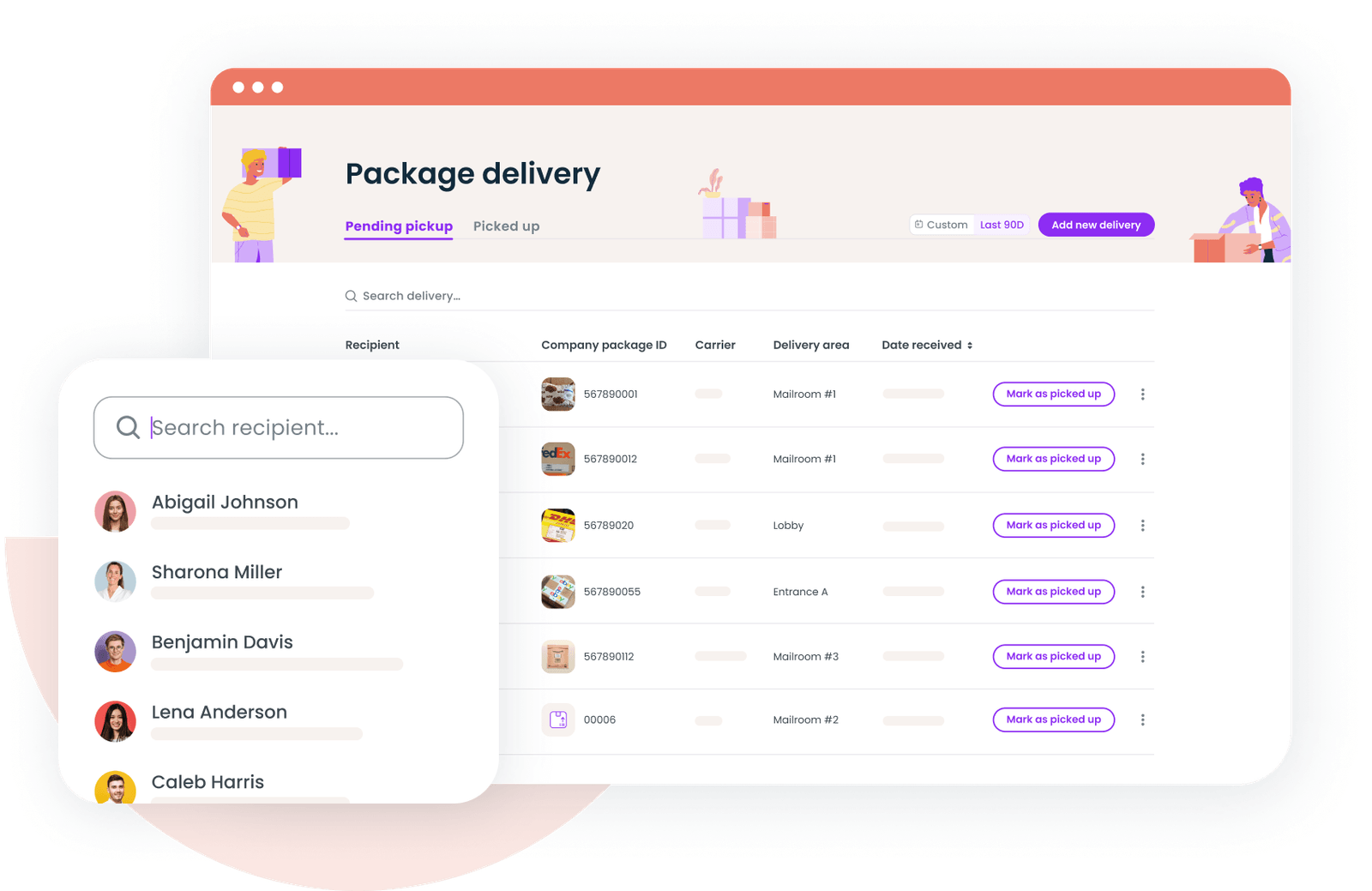





.svg)





.svg)

























