Hybrid work isn't a trend anymore: it's how most companies operate. 51% of remote-capable employees now work in hybrid arrangements, making it the dominant workplace model heading into 2026. But here's where most companies stumble: they assume all hybrid schedules are the same. From companies mandating specific office days to those letting employees choose their own schedules, the variety of approaches is staggering.
This guide breaks down what hybrid work schedules actually are, explores seven proven models with real company examples, and gives you the data-driven insights to build a schedule that works for your team.
What is a hybrid work schedule?
A hybrid work schedule splits an employee's time between working remotely and working in the office. Hybrid workers typically go into the office about 2.3 days per week, with flexibility to work from home for the remaining days. The real question is: how structured is that flexibility?
Some schedules are highly prescriptive, with specific days in the office. Others are employee-driven, where team members choose their office days week by week based on project needs and team meetings.
Hybrid work models acknowledge that certain activities—brainstorming, onboarding, team bonding—benefit from in-person collaboration.
Why companies are choosing hybrid work schedules
The data on hybrid work is compelling. Stanford research found that hybrid work had no effect on workers' productivity or career advancement, but it did boost retention rates.
When Trip.com implemented a hybrid schedule allowing employees to work from home two days per week, resignations dropped by 33%. When each resignation costs approximately $20,000 in recruitment and training, the retention gains alone generated millions in savings.
The benefits extend beyond cost savings. The flexibility to work from home allows employees to skip lengthy commutes, manage personal responsibilities, and create work environments optimized for focused work. On office days, they prioritize collaborative tasks, in-person meetings, and building connections with team members.
Companies adopting hybrid work also report improved employee satisfaction, better work-life balance, and stronger ability to attract top talent. When 35% of hybrid workers report being engaged at work compared to just 27% of in-office employees, the engagement advantage becomes impossible to ignore.
7 hybrid work schedules with real examples
Every organization approaches hybrid work differently. Here are seven proven schedule types, complete with how they work and which teams benefit most.
Fixed hybrid schedule (3:2 or 2:3 model)
The fixed hybrid schedule establishes consistent in-office and remote days for all employees. The most common version is a 3:2 split—three days in the office, two days remote—with specific days assigned company-wide.
How it works: Employees come into the office on the same predetermined days each week (typically Tuesday through Thursday), while Mondays and Fridays are designated remote days. This creates a predictable pattern where everyone knows who will be in the office and when.
Real company example: Microsoft follows a structured approach where employees work in-office on specific days while maintaining flexibility for remote work on designated days. The consistency allows teams to plan collaborative work for in office days while protecting remote days for focused work.
Best for: Organizations that want predictability, teams that need regular face-to-face interaction, and companies transitioning from fully in-office models who want structure.
Challenges: Less individual flexibility means some employees may need to adjust personal schedules around fixed office days. If you live far from the office or have caregiving responsibilities, predetermined days can create conflicts.
Flexible hybrid schedule (employee-choice model)
The flexible hybrid schedule gives employees autonomy to choose their office days based on project needs, team meetings, and personal preferences. Companies typically require a minimum number of office days per week or month without dictating which specific days.
How it works: Employees decide week-by-week when they need to be in the office. They might come in on Tuesday and Wednesday one week because of client presentations, then switch to Thursday and Friday the next week to coordinate with a different project team.
Real company example: Adobe allows employees to determine their office days while maintaining expectations around minimum attendance. This flexibility enables employees to align their schedules with actual work demands rather than arbitrary requirements.
Best for: Self-organizing teams with high trust cultures, organizations with employees spread across multiple locations or time zones, and companies where project timelines vary significantly.
Challenges: Coordination becomes more complex when teammates choose different office days. You might arrive at the office planning to collaborate with your team, only to find everyone else working remotely that day.
Manager-directed hybrid schedule
With manager-directed schedules, individual team leaders determine when their specific teams should be in the office. This allows managers to align office days with their team's unique workflow, client meeting schedules, and collaboration needs.
How it works: Each manager decides the optimal office schedule for their department or team. The sales team might be in-office Wednesday through Friday when most client meetings occur, while the engineering team works Monday through Wednesday to align with sprint planning and code reviews.
Real company example: Many large organizations have teams that follow this model, where departmental needs drive scheduling decisions rather than company-wide mandates. LinkedIn has implemented flexible arrangements that allow teams to coordinate their own schedules based on specific work requirements.
Best for: Large organizations with diverse teams, companies with departments that have different collaboration needs, and situations where one-size-fits-all approaches create inefficiencies.
Challenges: Can create confusion when teams overlap, requires strong coordination between departments, and depends heavily on the manager's judgment and communication skills.

Learn from others who have done it. Discover proven frameworks, common pitfalls to avoid, and data-backed strategies.
Read the guide
Cohort hybrid schedule
The cohort model divides employees into groups that rotate office weeks or days. One group comes in during specific time periods while other cohorts work remotely, then they switch.
How it works: Team members are assigned to cohorts—Group A, Group B, Group C—and each cohort has designated office weeks or days. Group A might work in-office the first week of the month, Group B the second week, and so on. This approach reduces office density while ensuring everyone gets face time.
Real company example: Google has experimented with rotating schedules for different teams, allowing the company to manage office capacity while maintaining some level of in person presence across the organization.
Best for: Companies downsizing office space, organizations managing limited resources, and teams where not everyone needs to be present at the same time.
Challenges: Collaboration between cohorts becomes more difficult, requires careful planning to avoid project delays, and can feel overly complex if not communicated clearly.
Staggered schedule (flexi-time hybrid)
Staggered schedules allow employees to choose not just where they work, but when. Some employees start early and leave mid-afternoon, others begin later and work into the evening. This creates flexibility around both location and working hours.
How it works: Employees select their start and end times within guidelines, working some hours from the office and others from home based on their optimal productivity patterns. Someone might work from home 7am-11am for focus time, come to the office for afternoon meetings, then finish their day remotely.
Real company example: Spotify's "work from anywhere" policy allows employees to choose their preferred work arrangement and timing within company guidelines. While some roles have prescribed modes, many employees can choose to work mainly at the office or mostly at home based on what works best for them.
Best for: Global teams operating across time zones, employees with varying personal commitments throughout the day, and organizations that prioritize individual autonomy over standardization.
Challenges: Scheduling meetings becomes complicated when team members work different hours, requires robust communication practices to keep everyone aligned, and can lead to inconsistent engagement if not managed properly.
Alternating weeks schedule
The alternating weeks model takes a macro approach—entire weeks rather than individual days. Employees work one full week in the office, then one full week remotely, creating longer stretches of focused environments.
How it works: Week one is dedicated to in-office work with team events, collaborative sessions, and in person meetings packed into those five days. Week two shifts entirely to remote work, allowing for deep focus on individual projects without the interruption of commuting or office distractions.
Real company example: Some technology companies have adopted variations of this schedule where teams alternate between intensive collaboration weeks and focused execution weeks, allowing hybrid employees to batch similar work types together.
Best for: Roles requiring deep work phases alternating with collaborative sprints, teams with project-based work cycles, and organizations wanting to minimize weekly commuting while maintaining regular connection.
Challenges: One week can feel very long without face-to-face interaction, difficult to sustain if urgent cross-team collaboration is needed during remote weeks, and requires discipline to prevent remote weeks from becoming isolation periods.
Mix-and-match (fully flexible) schedule
The mix-and-match model represents maximum flexibility. Employees choose where to work daily based on what they need to accomplish, who they need to meet with, and personal factors affecting their day.
How it works: No predetermined patterns. Employees use judgment to decide each day whether office presence adds value. They might work from home Monday and Tuesday, come in Wednesday for team meetings and Thursday for a client visit, then work remotely again Friday.
Real company example: Companies like Spotify empower employees to work from anywhere with flexibility to use office spaces when they enhance productivity. Employees book desks when they plan to come in, creating an on-demand approach to office space.
Best for: Highly autonomous teams, organizations with mature remote work cultures, and companies prioritizing individual employee empowerment over centralized control.
Challenges: Requires excellent communication tools and practices, office space planning becomes unpredictable without a desk reservation system, and some employees may default to always-remote without intentional office engagement.
Gable Offices makes it easy for employees to book desks, coordinate with teammates, and optimize their hybrid schedules. See why leading companies trust Gable to manage their hybrid workplace.
Learn more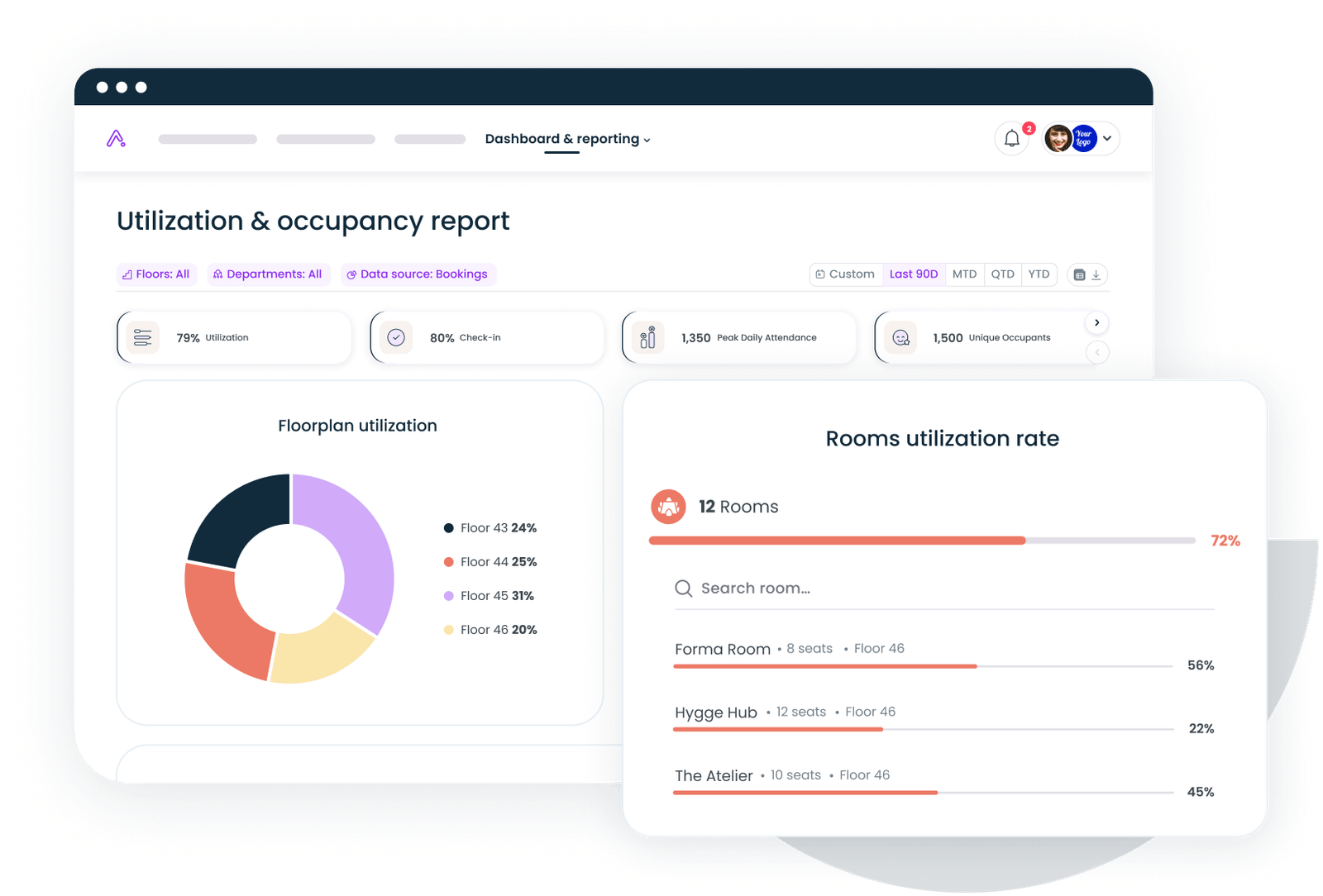
How to choose the right hybrid work schedule for your team
Selecting a hybrid schedule isn't about picking what's trendy—it's about matching your model to how your team actually works. Here's how to make that decision strategically.
Start with your team's collaboration needs
Not all teams collaborate the same way. Sales teams coordinate closely with prospects and clients, requiring more synchronous interaction. Engineering teams might need intense pairing sessions during certain project phases but benefit from isolated focus time during others. HR leaders managing sensitive employee matters need regular face time for trust-building.
Ask yourself: What percentage of our work requires real-time collaboration versus independent execution? The answer shapes your schedule. If collaborative tasks dominate, fixed schedules ensuring everyone's present on the same days make sense. If most work happens independently with occasional sync points, flexible schedules provide more value.
Consider your office space constraints
Your physical workspace directly impacts which schedule works. Do you have enough office space for everyone to be in simultaneously? If not, cohort schedules or flexible models with desk reservation systems become necessary.
Many companies are rightsizing their real estate footprint to match new work patterns. McKinsey research found that companies can reduce real estate costs by up to 30% with hybrid models. If you're operating with a smaller office footprint, you'll need staggered attendance through cohorts or flexible schedules that prevent overcrowding.
Evaluate your management capabilities
Be honest about your organization's readiness. Do managers have the right tools to support hybrid teams? Are they trained to lead remote workers effectively? Do you have technology enabling seamless collaboration across locations?
Fixed schedules require less management sophistication because everyone follows the same pattern. Flexible schedules demand stronger communication practices, clearer expectations, and managers who measure outcomes rather than hours worked. Choose a schedule that matches your current management capabilities while you work to build stronger ones.
Test and iterate
The best companies treat their hybrid work policy like a product—they ship a minimum viable version, gather feedback, and iterate. Spotify, LinkedIn, and other successful hybrid organizations didn't get their schedules perfect on the first try. They experimented, listened to employees, and refined their approach.
Start with a trial period. Gather data on what's working and what isn't. Survey employees about their experience. Track metrics like employee engagement, productivity indicators, and office space utilization. Then adjust. Maybe your 3:2 fixed schedule needs to become 2:3. Maybe manager-directed works better than company-wide mandates. The data will tell you.
Gable helps companies source flexible workspace, manage office space, and coordinate distributed teams seamlessly. See how we can support your hybrid work strategy.
Get a demo





.svg)





.svg)
























