Visitor management systems are how modern workplaces control who enters, why they are there, and how their presence ties into security, compliance, and real estate decisions. For workplace, real estate, and facilities professionals, choosing the best visitor management software means balancing safety, efficiency, guest experience, and integration with existing access control systems. This guide explains what to look for, why it matters, and how to evaluate visitor management tools — including Gable's Visitor management product — so you can pick a digital solution that makes front desk operations simpler and your workplace safe.
What visitor management software does and why it matters
Visitor management is more than replacing paper logbooks with an iPad. At its core, a visitor management tool centralizes visitor records, automates the guest check in process, and integrates with access control solutions so organizations can verify identities, maintain physical security, and stay compliant. For facilities teams, knowing exactly how many visitors are in a building at any moment is critical for emergency response, headcount planning, and contractor management.
A digital solution with QR code functionality and pre-registration eliminates slow check ins — guests sign in ahead of time, scan a code at arrival, or use a kiosk to complete check in within seconds. That same system stores visitor data centrally so workplace teams can run robust reporting by visitor type, time, or location. Integration with access control systems allows automatic provisioning of temporary badges and credentials, while contractor management features capture safety waivers and certifications before anyone steps onsite.
For global enterprises, a visitor management system that supports local compliance requirements, multiple sign-in forms for different visitor types, and centralized records becomes essential. This matters more than ever in hybrid environments. According to JLL's 2024 Global Occupancy Planning Benchmarking Report, 87% of organizations now operate with a hybrid program, and 77% are tracking utilization data to inform workplace planning. With employees coming and going on varying schedules, knowing exactly who is onsite — including visitors, contractors, and guests — has become a core operational requirement.
Key features to look for when choosing the best visitor management software
Choosing the right visitor management system starts by mapping your operational needs against features. There are many visitor types to account for — vendors, contractors, interviewees, guests, and employees — and each may need different checks, data capture, or badge types. If you manage multiple locations, prioritize a solution that supports centralized policies, global enterprise rollouts, and local customization options so you can enforce consistent security protocols while meeting local compliance obligations.
Here are the essential capabilities to evaluate:
- Pre-registration and bulk invites: Pre-registering groups and contractors speeds the guest check in process and reduces bottlenecks at the front desk. Bulk invites are also essential for events and high-volume days.
- QR code functionality and contactless sign in: QR check-in and mobile-based flows reduce slow check ins, limit contact, and accelerate throughput at busy entrances.
- Badge printing and ID verification: On-site badge printing tied to verified visitor records gives security staff and employees quick visual confirmation of visitor authorization. Integration with badge access control systems ensures visitors only access approved areas.
- Integration with access control systems and access control solutions: Tight integrations mean a visitor can be issued temporary access privileges to designated areas without manual steps from security staff.
- Contractor management and document capture: Capture NDAs, safety waivers, training confirmations, and certificates during sign in to ensure compliance and workplace safety.
- Robust reporting and visitor analytics: Look for dashboards that answer how many visitors are in the office at a given moment, peak arrival times, visit reasons, and cross-site comparisons to support real estate decisions.
- Multiple sign-in forms and visitor type customization: Different visitor types should trigger different questions and workflows (for example, a vendor might need equipment authorization while a candidate needs an NDA).
- Scalability for global enterprises: If you operate across cities or countries you need localization options, role-based admin controls, and consistent visitor records across sites.
- Security and compliance features: Data retention policies, encryption, and export controls are critical if you collect personal data; check whether the product supports GDPR, HIPAA, or other relevant standards.
- User friendly front desk experience and staff tools: A solution should help front desk staff and security staff run faster sign ins, verify IDs, and respond to arrivals with minimal overhead.
Beyond checklist features, consider how the software will change day-to-day operations. If your front desk currently uses paper logbooks, moving to a digital visitor management tool reduces human error, improves the quality of visitor records, and enables audit trails that are impossible with paper. For organizations managing many contractors and deliveries, integrated package workflows and contractor management reduce lost items and unauthorized access. Ask vendors to show you reporting examples and to walk through typical front door scenarios so you can verify the system's ability to handle different visitor types, high-volume days, and emergency mustering.
Finally, evaluate vendor support. A responsive support team, clear implementation playbook, and training resources matter for a smooth launch. Deployment timelines and change management are often the difference between a tool that is implemented and one that is adopted.

Security breaches from poor visitor management cost companies an average of $1.2 million per incident. Learn what's driving these failures and how to fix them.
Read the guide
How to evaluate visitor management tools for your organization
When comparing visitor management systems, focus on how well each solution matches your specific operational context. A fast-growing startup with a single office has different needs than a global enterprise with dozens of locations and strict compliance requirements. Here's how to structure your evaluation:
Match the tool to your priorities. If front desk operations and a frictionless guest experience are your top needs, pick a user friendly, contactless-first solution. If compliance and contractor management lead, prioritize robust document capture and audit trails. Understanding the full benefits of a visitor management system helps you identify which capabilities matter most for your organization.
Trial with realistic scenarios. Run a pilot week with a busy lobby day and a contractor-heavy day to test performance and how the system supports different visitor types. This reveals whether the tool can handle your actual volume and complexity.
Confirm integrations. Verify the solution works with your access control systems, HR directory, and workplace tools to avoid manual reconciliation of visitor records. The best visitor management platforms connect to your broader security infrastructure for a unified view of workplace activity.
Assess the analytics. The best visitor management systems don't just log entries — they surface insights. Look for tools that show you peak visitor times, common visit purposes, and trends across locations. This data feeds directly into space planning and real estate optimization conversations.
Consider the full workplace picture. Visitor management doesn't exist in isolation. It connects to how you manage desks, rooms, and overall office capacity. According to JLL's 2025 Global Occupancy Planning Benchmark Report, global office utilization has climbed to 54% (up from 50% in 2024), and 73% of corporate real estate leaders now cite portfolio optimization as their primary goal. Visitor data contributes to that optimization by showing you exactly how external traffic impacts your space.
Implementing visitor management: best practices for facilities and security teams
Implementing a visitor management system is operational change management. A successful rollout avoids rushed launches and instead stages adoption in ways that protect security while improving guest experience. Start with a clear scope: define which locations and visitor types will use the system day one, and which will be phased in later. Common phased rollout plans include starting with corporate headquarters or a single high-traffic site before scaling to multiple locations or global enterprises.
Key implementation steps:
Discovery and stakeholder alignment: Bring together real estate, security, front desk, IT, and legal teams to define requirements such as retention policies, badge printing needs, and access control integrations. This also covers regulatory compliance needs for data collected during sign ins.
Process design for different visitor types: Create tailored workflows for guests, contractors, vendors, and interviewees. For example, contractor management often requires additional document capture, proof of insurance, and safety confirmations before check in. A clear guest management process ensures each visitor type receives the appropriate experience.
Integration and test plan: Connect the visitor management tool to your access control systems, calendar tools, and communications platforms. Run end-to-end tests to ensure arrival notifications, badge printing, and temporary access provisioning work as expected.
Training and playbooks: Equip front desk staff and security staff with quick reference guides, escalation paths, and troubleshooting steps. One reason front desk operations stall after launch is insufficient training.
Communication to employees and guests: Announce the new sign-in flows, how employees should pre-register guests, and the benefits like faster check ins and increased workplace safety.
Metrics and continuous improvement: Use robust reporting to monitor check ins, identify peak times, and quantify time savings. Track metrics like average check-in time, number of visitors per day, and compliance completion rates. These data points drive iterative improvements and demonstrate the ability of visitor management to reduce slow check ins and enhance security.
Operational examples:
Reducing slow check ins: Adding QR code functionality and pre-registration typically cuts average check-in time dramatically by letting guests use mobile check-in or bypass the front desk entirely. That saves team time and improves first impressions.
Emergency response and mustering: With accurate visitor records and real-time counts of how many visitors and employees are onsite at a given moment, security teams can run rapid musters and share headcount with emergency responders.
Audits and compliance: Storing visitor records, signed waivers, and identity verification in a central system provides the evidence auditors require for regulatory compliance and internal reviews.
A vendor's support team matters. During implementation you will rely on vendor support to troubleshoot integrations, deploy kiosks, and customize sign-in forms — so evaluate their responsiveness and SLA commitments before you commit.
Gable's Visitor management software speeds check-ins, centralizes visitor records, and integrates with your existing workplace tools, all in one platform.
Explore Gable Visitors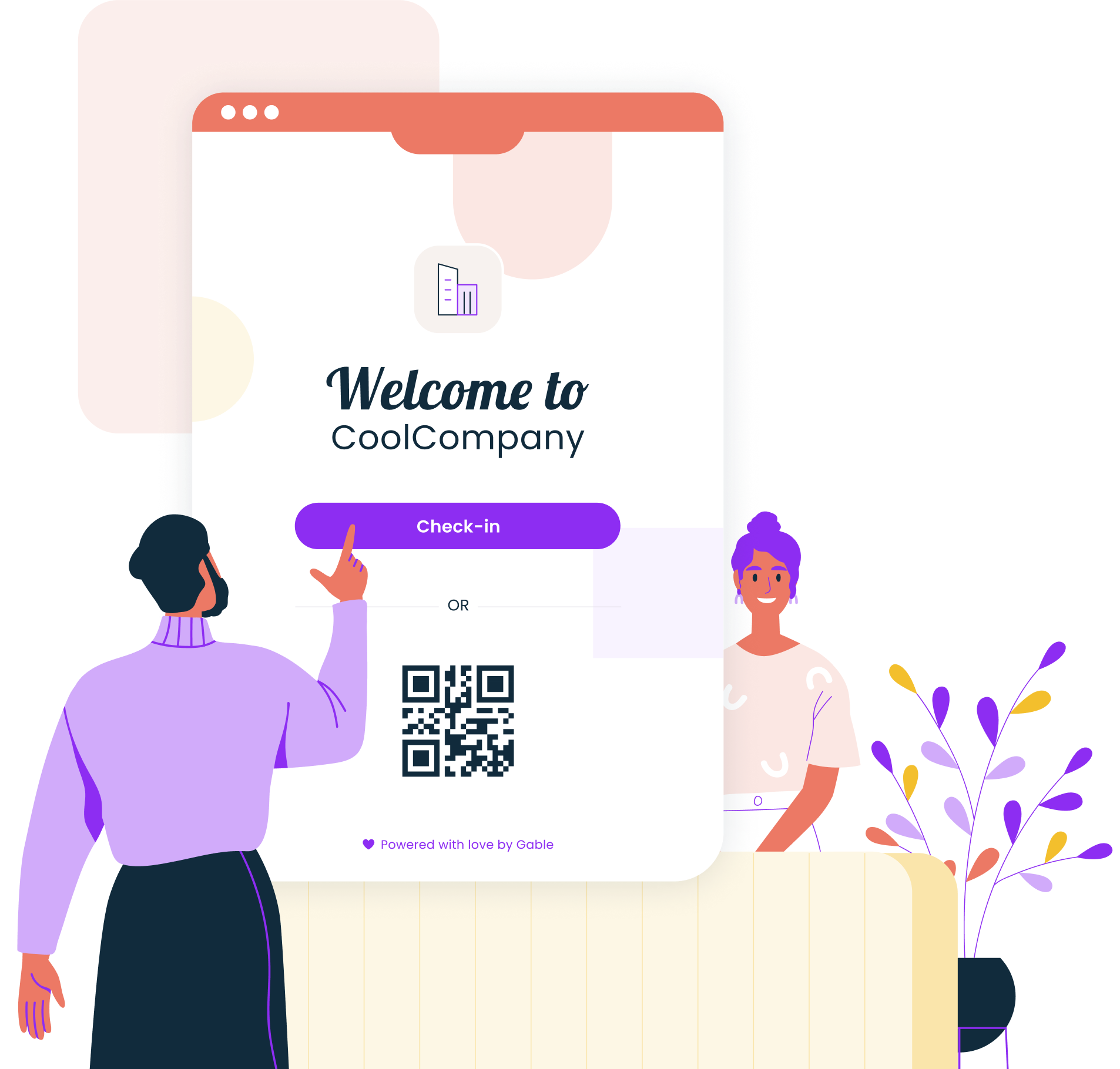
How visitor management ties into security, access control, and workplace strategy
Visitor management is a frontline security control that complements access control systems, badge access, and broader physical security measures. While badge access determines who can go where, visitor management controls who is authorized to sign in, what verification is required, and how long guests can remain on site. The best systems integrate with access control solutions to provision temporary badges, lock doors after hours, and keep both security staff and employees aware of who is onsite.
The stakes are real. According to Gable research, 74% of workplaces struggle with unauthorized visitors — a gap that creates security vulnerabilities, compliance risks, and liability exposure. And with 28% of companies reporting security breaches due to poor visitor management (each incident costing an average of $1.2 million), getting this right has direct financial implications.
Security and privacy considerations:
Facial recognition and biometrics: Some organizations evaluate facial recognition to speed verification, but regulatory compliance and privacy requirements vary by jurisdiction. Before implementing biometrics, consult legal teams and ensure you can meet data protection standards.
Data retention and visitor records: Decide how long visitor records are retained and ensure the system supports automated retention policies in line with your compliance needs.
Verification and identity checks: For high-security facilities, visitor verification workflows may include ID scanning, watchlist checks, or third-party identity verification services to reduce fraud and unauthorized access. Understanding common workplace security threats helps you design appropriate verification levels for different visitor types.
Operational alignment with workplace strategy:
Visitor data is also a valuable input to workplace planning. Reporting on visitor volume, reasons for visits, and peak dates can influence real estate decisions and space allocation. For example, visitor analytics might show that external meetings cluster on certain days of the week, suggesting opportunities to reserve collaboration rooms or adapt reception staffing.
This connects directly to broader utilization tracking. McKinsey research found that office attendance remains roughly 30% lower than pre-pandemic levels, making accurate headcount data — including visitors — essential for right-sizing space and controlling costs.
Contractor management and safety:
Contractors often generate the most complex visitor workflows because they require pre-work checks, certificates, and sometimes escorting. A visitor management tool with contractor management features ensures the right waivers and safety documents are captured and that supervisors or security staff are notified on arrival. This reduces risk and helps enforce safety protocols.
Front desk and security staff workflows:
Front desk operators need clear dashboards that show expected arrivals, outstanding approvals, and outstanding documents for contractors. Security staff need real-time alerts for any visitor who doesn't meet entry requirements. Employees benefit when arrival notifications are automated so they know a guest has signed in without leaving their desk. For a comprehensive approach, review workplace security policies and procedures to ensure your visitor management aligns with broader security frameworks.
Gable's Visitor management integrates visitor flows with arrival notifications, badge printing, and analytics so front desk operations and security staff can manage guests efficiently and keep visitor data centralized. Explore how it works on the Gable Visitor management product page.
Connect with a Gable expert to see how Gable Visitors can streamline check-ins, centralize your records, and improve security across your locations.
Get a demo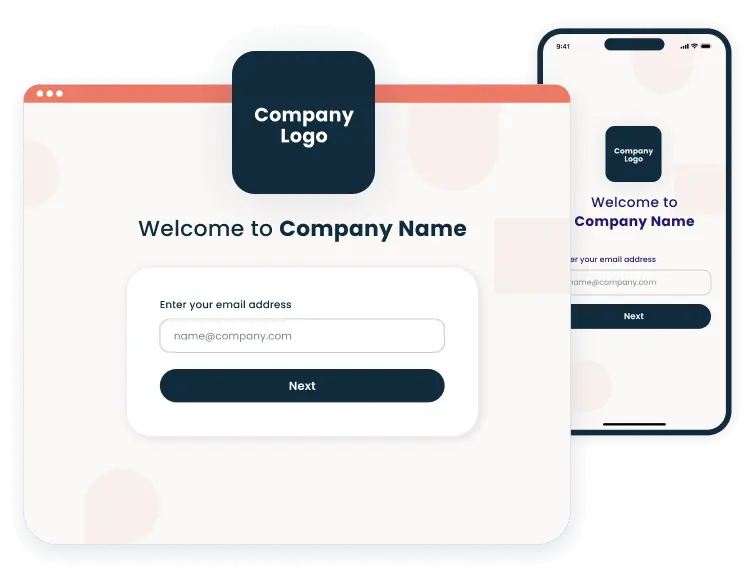





.svg)





.svg)

























