HR professionals spend nearly two-thirds of their time on administrative tasks that could be automated. From payroll processing to applicant tracking, manual data entry drains time that could be devoted to strategic initiatives such as improving employee engagement, supporting career development, or building stronger talent management programs.
The right HR tools change that equation entirely. These technological solutions help HR teams automate repetitive workflows, gain actionable insights from workforce data, and focus on what actually moves the needle for their organizations.
With 43% of organizations now leveraging AI in HR tasks (up from just 26% in 2024), the question is which tools will deliver the most value for your team and budget.
This guide covers everything HR leaders need to know: the different types of HR management tools, what features matter most, how to evaluate vendors, and how to build a tech stack that supports both your HR staff and overall employee satisfaction.
What are HR tools?
HR tools are software solutions designed to help organizations manage day-to-day HR activities more effectively. They range from simple applications that handle specific tasks, such as employee time tracking, to comprehensive platforms that integrate payroll software, recruitment, performance management, and benefits administration into a single system.
Think of HR systems as the operational backbone of a modern human resources department. They handle core HR processes, from new-hire requests and employee onboarding to performance reviews and exit interviews, while reducing manual data-entry errors and saving time across the board.
The best HR tools do more than automate tasks. They provide real-time dashboards, predictive analytics, and data-driven insights that help HR leaders make smarter decisions about workforce planning, employee retention, and talent acquisition.
Types of HR tools every organization needs
Modern HR technology has evolved far beyond basic record-keeping. Today's HR software solutions cover virtually every function of the employee lifecycle. Here's what HR professionals should consider:
HRIS and core HR systems
Human Resources Information Systems centralize employee data, payroll data, benefits information, time tracking, and core HR functions in one place. Platforms like Workday and BambooHR provide employee self-service portals that let staff update their own profiles, request time off, and access pay stubs without going directly to HR.
For growing companies, an HRIS eliminates the chaos of spreadsheets and disconnected systems. These platforms maintain compliance with evolving labor laws while providing the foundation for more advanced HR functions.
Applicant tracking systems
Recruitment software automates job postings, resume screening, interview scheduling, and candidate communication. Greenhouse, for example, emphasizes structured hiring and collaborative workflows that help HR teams identify qualified candidates faster.
Eighty percent of organizations now use applicant tracking systems to streamline talent acquisition. The best ATS platforms reduce time-to-hire significantly while improving the quality of hires through AI-driven candidate matching and assessment tools.
Payroll and benefits platforms
An efficient payroll system ensures accurate, timely payments to employees while maintaining compliance with tax regulations. Platforms like Gusto offer automated tax filing and benefits administration, making payroll processing seamless for small businesses and large enterprises alike.
Modern payroll software does more than cut checks. Advanced systems use AI to flag anomalies before they become errors, integrate with accounting software, and provide compliance reporting across multiple jurisdictions.
Performance management software
Performance management tools help organizations set clear goals, collect feedback efficiently, and run smoother review processes. Platforms like Lattice focus on continuous feedback, goal tracking using OKRs, and engagement surveys that keep employees aligned with organizational objectives.
These tools support ongoing career development through features like 360-degree feedback, career pathing, and development planning. When employees understand expectations and receive regular coaching, employee productivity and retention both improve.
Learning management systems
Learning management systems deliver training materials and upskilling modules that are increasingly personalized to individual skill gaps. These platforms support employee training programs, compliance certification tracking, and career development pathways.
With skills projected to change by 50% globally by 2030 (accelerating to 68% with the adoption of generative AI), organizations need LMS platforms that can rapidly deploy new training content and track employee growth.
Employee engagement platforms
Employee engagement software gathers feedback through pulse surveys, facilitates peer recognition, and measures sentiment across the workforce. These tools help HR teams identify engagement gaps before they impact retention.
This matters more than ever. Global employee engagement fell to just 21% in 2024, costing the world economy $438 billion in lost productivity. The right engagement tools help organizations build cultures where productive employees thrive, and top talent wants to stay.
For organizations managing hybrid and distributed teams, maintaining connection and engagement requires intentional structure. Workplace analytics tools provide insights into how teams actually collaborate, helping HR leaders optimize both digital and physical workspaces.
HR analytics tools
HR analytics platforms provide insights into workforce trends, turnover patterns, engagement levels, and progress toward goals to support data-driven decision-making. These tools replace gut instinct with trustworthy metrics on labor costs, productivity, and employee satisfaction.
Real-time dashboards reveal patterns that would otherwise remain hidden: which departments show early signs of disengagement, which benefits employees value most, and which training programs actually improve performance. Organizations allocating 30% of HR budgets to data analytics tools recognize that better data leads to better workforce planning.

Looking for tools that boost engagement and retention? Our comprehensive guide covers the top platforms, key features, and implementation strategies for building a stronger workplace culture.
Read the guide
AI-powered HR tools: what's changed in 2026
AI tools are transforming HR by speeding up and improving routine tasks, freeing teams to focus on higher-value work. Today's AI-powered platforms touch almost every part of HR administration, from recruitment to performance management to employee relations.
The adoption curve has been steep. According to SHRM research, organizations using AI in recruiting report significant time savings and improved candidate identification. Common AI applications include:
Recruitment and hiring: AI can automate many time-consuming tasks like data entry, scheduling, and initial candidate screening. Platforms screen resumes, match candidates to job descriptions, and even conduct preliminary assessments—reducing time-to-hire while helping HR teams find better-fit candidates.
Predictive analytics: AI tools can forecast future trends such as employee turnover, recruitment needs, and the effectiveness of HR policies. By analyzing patterns in employee behavior, engagement data, and performance metrics, these systems help HR leaders address problems before they escalate.
Personalized development: AI tools analyze individual employee data to provide personalized recommendations for career development and learning paths. Instead of one-size-fits-all training, employees receive skill-building suggestions tailored to their goals and gaps.
Administrative accuracy: AI tools reduce human error in processes like payroll, benefits administration, and compliance reporting. Machine learning algorithms catch anomalies, flag potential issues, and ensure data consistency across systems.
However, only 17% of HR professionals describe their organizations' AI implementation as "highly successful." The gap between potential and results often comes down to change management: organizations that follow implementation best practices are 2.6 times more likely to report successful outcomes.
The lesson? AI is powerful, but it amplifies good processes and poor ones equally. Start with clear objectives, invest in training, and maintain human oversight throughout.
How to choose the right HR tools
The best HR tools depend on company size, budget, and specific goals, with system integration offering the greatest efficiency. Here's a framework for making smart choices:
Identify organizational needs first
Identifying organizational needs is the first step in choosing the right HR tools. Before evaluating vendors, document your most pressing challenges. Are you spending too much time on manual payroll processing? Struggling to track applicants effectively? Losing good employees because performance feedback happens once a year?
Create a list of functional requirements based on actual pain points, not hypothetical nice-to-haves. This keeps evaluation focused and prevents feature bloat from driving up costs.
Secure stakeholder buy-in early
Securing stakeholder buy-in is essential when selecting HR tools, as implementation involves multiple departments beyond HR. Finance needs to approve budgets. IT must assess security and integration requirements. Managers will use the tools daily.
Involve key stakeholders early to surface concerns, gather requirements, and build support. A tool that HR loves but managers refuse to use won't deliver value.
Evaluate integration and scalability
HR software that can't connect to your existing systems creates data silos and extra work. During evaluation, verify that tools integrate with your HRIS, payroll data systems, communication platforms, and any specialized software your organization depends on.
Scalability matters too. A solution that works for 200 employees may struggle at 2,000. Ask vendors about their largest customers, performance under load, and how pricing scales with headcount.
Determine realistic budgets
Determining a budget requires looking beyond subscription fees. Factor in implementation costs, data migration, training for HR staff, ongoing IT support, and potential customization. Many organizations underestimate the total cost of ownership by 30-40%.
Free HR tools can support essential HR tasks for teams with limited budgets, serving as a practical starting point for small organizations. But understand the tradeoffs—free tiers typically limit features, users, or support access.
Vet vendor reputation carefully
Vendor reputation and reliability should be vetted during evaluation as much as product features. Request case studies from similar organizations. Ask for references and actually call them. Research the vendor's financial stability and product roadmap.
Pay attention to how vendors handle the sales process. Transparent communication, honest answers about limitations, and responsive support signal how they'll behave post-purchase.
Conduct pilot programs before full rollout
Conducting a pilot program can help organizations test HR tools before committing fully. Select a diverse group of users—different roles, technical comfort levels, and use cases—and run the pilot for 30-90 days.
Track specific metrics during the pilot: time saved, user adoption rates, data accuracy, and support ticket volume. Gather structured feedback alongside informal conversations to understand what's working and what isn't.
Review feedback and make informed decisions
Reviewing user feedback is necessary to make informed decisions about HR tools. Compare pilot results against your original requirements. Did the tool actually solve the problems you identified? Are users adopting it willingly or only when forced?
Be willing to walk away if results disappoint. Sunk costs in evaluation shouldn't drive commitments that create years of frustration.
Gable's office management platform helps HR and workplace teams coordinate hybrid schedules, track space utilization, and create better in-office experiences. See who's coming in, book the right spaces, and make data-driven decisions about your workplace.
Learn more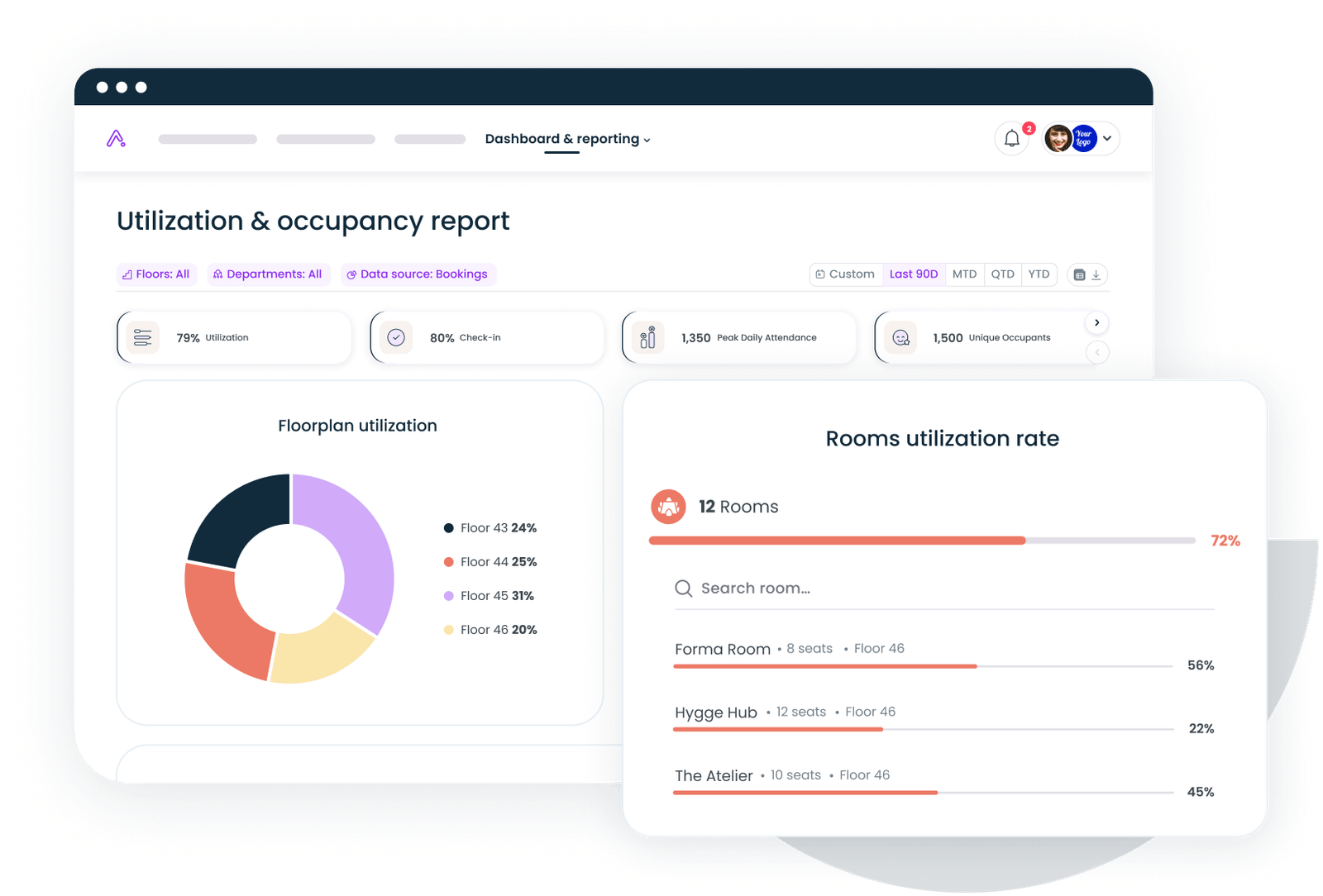
HR tools for small businesses vs. enterprise
The requirements for small HR teams differ significantly from large enterprises, and smart organizations right-size their technology accordingly.
Solutions for small businesses
HR tools for small businesses should be efficient and easy to use, streamlining day-to-day administration while being affordable and scalable as the business grows. Platforms like Gusto handle automated payroll, benefits administration, hiring, onboarding, and time tracking in one intuitive interface.
BambooHR serves small to mid-sized businesses transitioning from spreadsheets with strong ease of use and onboarding features. Its HRIS capabilities centralize employee data without overwhelming smaller teams with complexity.
For companies with hourly staff in retail, hospitality, or services, specialized tools like Homebase simplify scheduling and employee time tracking. Mobile-first design lets managers handle shift work efficiently without complicated setups.
Solutions for enterprises
Large organizations need platforms that handle complexity: global payroll, multi-country compliance, advanced workforce planning, and integration with finance systems. Workday remains the leading enterprise-grade solution, offering AI-driven workforce planning and deep integration between HR and financial operations.
Enterprise HR technology increasingly emphasizes unified platforms over point solutions. Rippling, for example, combines HR, payroll, and IT management into a single system, ideal for fast-scaling companies that need consistency across functions.
The key difference is sophistication. Enterprise tools offer granular permission systems, advanced analytics, API access for custom integrations, and dedicated support teams. These capabilities justify higher costs for organizations with complex needs.
HR tools that support hybrid and distributed teams
Managing employees across multiple locations introduces challenges that traditional HR software wasn't built to solve. Modern hybrid work technology addresses these gaps.
Coordination becomes critical when teams split time between remote work and office presence. Desk booking software eliminates the guesswork from office days, letting employees reserve workspaces and see who else will be in. This visibility helps HR teams understand actual attendance patterns versus stated policies.
Employee experience management in hybrid environments requires intentional design. Without the informal interactions that naturally occur in offices, organizations need tools that facilitate connections and collaboration across locations.
Workplace analytics reveal whether hybrid policies actually work. Are certain teams consistently booking space together? Which departments show the highest engagement on in-office days? This data helps HR leaders refine policies based on evidence rather than assumptions.
For distributed organizations, flexible workspace access via platforms like Gable provides remote employees with professional environments near their homes. This supports both employee satisfaction and occasional in-person collaboration without requiring everyone to commute to a central headquarters.
Measuring HR tool effectiveness
Implementing HR software should improve measurable outcomes. Here's what to track:
Time savings: How many hours per week does your HR team save on administrative tasks? Most organizations target 50% reduction in manual processes within the first year.
Error rates: Payroll errors, compliance gaps, and data inconsistencies should decrease significantly. Track incidents before and after implementation.
Employee adoption: Tools only work if people use them. Monitor login rates, feature usage, and employee self-service adoption. Low engagement signals training gaps or usability problems.
Engagement scores: If engagement platforms are working, you should see movement in pulse survey results, manager feedback completion rates, and participation in recognition programs.
Retention impact: Ultimately, better HR processes should reduce turnover. Track whether retention improves in the 12-24 months following implementation, controlling for other factors.
HR productivity: With administrative tasks automated, HR professionals should spend more time on strategic work. Survey your HR team about how their time allocation has changed.
Organizations managing office space alongside HR functions can also measure workspace utilization, booking patterns, and employee attendance to understand whether physical environments support or hinder engagement.
Common implementation mistakes to avoid
Even excellent HR tools fail when implementation goes wrong. Learn from others' mistakes:
Skipping change management: Technology adoption requires behavior change. Without clear communication, training, and leadership support, employees default to old habits. Budget time and resources for proper rollout.
Choosing features over fit: The most feature-rich platform isn't always the best choice. A simpler tool that integrates cleanly with existing workflows often delivers more value than a complex system that sits unused.
Underestimating data migration: Moving historical employee data, payroll records, and compliance documentation takes longer than expected. Plan for data cleanup and validation before expecting the new system to work perfectly.
Neglecting ongoing optimization: Implementation isn't the finish line. Schedule regular reviews to assess adoption, gather feedback, and refine configurations. Tools need tuning as your organization evolves.
Failing to measure ROI: Without baseline metrics, you can't prove whether new tools delivered value. Establish clear success criteria before implementation and track results systematically.
Schedule a personalized demo to see how Gable helps organizations manage hybrid workforces, track utilization data, and improve employee experience.
Get a demo





.svg)





.svg)

























