The data is clear: 83% of employees prefer hybrid work models, and video conferencing serves as the critical bridge connecting distributed teams. Organizations that invest in high-quality video conferencing experiences, train their teams on best practices, and continuously improve their virtual collaboration capabilities will thrive in the future of work.
With 83% of employees preferring hybrid work models and video conferencing usage continuing to grow at 11% CAGR, mastering virtual meetings is essential for business success.
This comprehensive guide shares proven video conferencing tips to boost productivity, reduce costs, and create better employee experiences in hybrid work environments.
Video Conferencing in 2025
Before diving into specific tips, let's look at what the data tells us about video conferencing today.
The numbers are staggering: 11 million meetings happen daily in the United States, translating to over 1 billion virtual interactions per year. Mobile usage now accounts for 42% of total video conferencing sessions, while 99% of remote workers use approximately 4.8 different conferencing tools to stay connected with their teams.
What's driving this growth? 32.6 million Americans now work remotely, up from 6.5% in 2019, and McKinsey research shows that workers are going to the office just 3.5 days per week on average, making video conferencing the critical bridge between distributed team members.
The business impact is equally compelling. Companies using video conferencing effectively reduce travel costs by up to 30% and see improved communication for 99% of employees. More importantly, 80% of workers now rely on video conferencing platforms for one-to-one meetings, making video call quality a direct factor in workplace productivity.
Best Video Conferencing Setup Tips
Choose the right video conferencing solution
Your video call software is the foundation of every virtual meeting. The most effective video conferencing platforms integrate seamlessly with your calendar, offer reliable video and sound quality, and provide the collaboration features your team needs.
Popular enterprise-grade options like Zoom, Microsoft Teams, Google Meet, and WebEx offer robust feature sets including screen sharing, recording capabilities, and advanced security controls.
When evaluating platforms, consider participant limits, meeting duration restrictions, integration capabilities, and security features. Many organizations benefit from standardizing on a single platform to reduce complexity.
Invest in high-quality video and audio equipment
58% of professionals identify software or technical issues as the most common challenge in video conferences, with audio problems topping the list.
Invest in:
- External webcam: Built-in webcam options often provide lower video quality and unflattering angles.
- Quality microphone: Even basic external microphones dramatically improve audio clarity compared to built-in laptop microphones. Most microphones with noise-canceling features help minimize background noise.
- Reliable headphones: Good headphones prevent audio feedback and help other participants focus on conversations without distractions.
The best video conferencing setups require hardware and technology working together. For your computer setup, ensure you have sufficient processing power and memory to handle video calls smoothly.
Conference rooms require additional considerations:
- Wide-angle cameras: For meeting rooms, cameras that capture the entire room ensure remote participants can see all in-person attendees.
- Professional audio equipment: Conference room speakers and microphones designed for group settings ensure everyone can be heard clearly.
- Large displays: Room displays should be large enough for remote participants to feel present and engaged in the conversation.
Optimize your internet connection and device performance
Video conferencing demands significant bandwidth and processing power. Connection quality directly impacts meeting effectiveness, with unstable internet causing disruptions that break conversation flow and reduce engagement.
Network optimization tips:
- Use wired connections when possible: Ethernet connections provide more stable bandwidth than WiFi, reducing dropouts and quality issues.
- Test your connection in advance: Run speed tests from your actual meeting location to identify potential issues before important calls.
- Close unnecessary apps: Background apps consume bandwidth and processing power that could impact video call performance.
- Position yourself near your router: If using WiFi, proximity to your router improves signal strength and connection stability.

Learn how to choose the right technology that makes your conference rooms ready to host meetings virtually and in person.
Read our guide
Creating the Perfect Video Conference Environment
Set up optimal lighting and camera positioning
Visual presentation significantly impacts how others perceive your professionalism and engagement level. Research on video conferencing etiquette shows that proper lighting and camera positioning enhance communication effectiveness and meeting participation.
Lighting best practices:
- Face your light source: Position yourself so natural or artificial light illuminates your face rather than creating backlighting that silhouettes you.
- Use soft, even lighting: Harsh direct lighting creates unflattering shadows, while soft, diffused light provides a professional appearance.
- Avoid competing light sources: Mixed lighting from windows and artificial sources can create color temperature conflicts that affect video quality.
Choose and customize your background
Your background communicates professionalism and can either enhance or distract from meeting content. Many video conferencing platforms now offer virtual backgrounds to help create consistent, professional appearances.
Background considerations:
- Keep it simple: Minimize visual distractions that draw attention away from you and the meeting content.
- Ensure adequate contrast: Your background should provide enough contrast to clearly distinguish you from the environment.
- Test virtual backgrounds: If using virtual backgrounds, test them beforehand to ensure they work properly with your lighting and equipment.
- Consider your brand: For client-facing meetings, backgrounds should align with your organization's professional image.
Minimize distractions
Creating a distraction-free environment benefits not just you but all meeting participants. Studies show that multitasking during video calls reduces meeting effectiveness and participant engagement.
When choosing your video conferencing platform, many offer a free plan to test basic features, though professional teams typically need paid plans for advanced capabilities. The right tools should integrate well with your existing software.
Environmental optimization:
- Choose quiet locations: Select spaces away from high-traffic areas, construction noise, or other predictable disruptions.
- Inform household members: Let family members or roommates know about important meetings to minimize interruptions.
- Prepare your workspace: Have all necessary documents, water, and materials ready before the meeting starts.
- Silence notifications: Turn off non-essential notifications on your device and close distracting applications.
Gable's room scheduling and space management tools help teams book the right spaces, reduce conflicts, and maximize productivity in hybrid work environments.
Explore solutions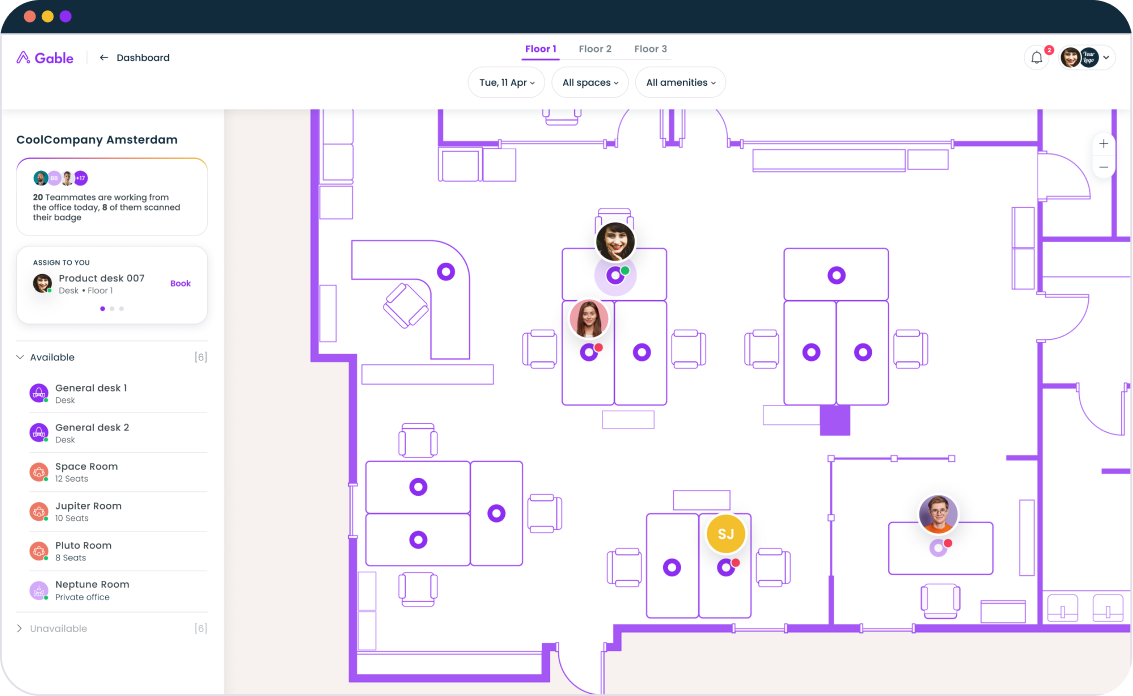
Video Conference Etiquette for Professional Success
Pre-meeting preparation strategies
Professional video conferencing starts before you join the call. Research shows that well-prepared meetings are significantly more productive and create better experiences for all participants.
Essential preparation steps:
- Test technology 10-15 minutes early: Join the meeting early to test audio, video, and screen sharing capabilities.
- Review meeting materials: Familiarize yourself with agendas, documents, and any materials that will be discussed.
- Prepare your environment: Ensure your space is clean, well-lit, and free from potential distractions.
- Have backup plans: Know alternative ways to join (phone number, mobile app) in case your primary connection fails.
During-meeting best practices
Once your meeting starts, small behaviors significantly impact the experience for everyone involved. Video conferencing etiquette has evolved into a set of professional standards that enhance communication and collaboration.
Core etiquette examples:
- Mute when not speaking: Background noise disrupts other participants and makes it difficult to focus on speakers.
- Look at the camera, not the screen: This creates the impression of eye contact and better connection with other participants.
- Use clear, deliberate speech: Speak slightly slower than usual and enunciate clearly to account for potential audio delays or quality issues.
- Avoid multitasking: Give meetings your full attention rather than checking email, browsing the internet, or working on other tasks.
Engagement techniques:
- Use visual cues: Nodding, smiling, and other expressions help convey engagement even when muted.
- Utilize chat thoughtfully: Share relevant links, ask clarifying questions, or provide quick affirmations without interrupting speakers.
- Participate actively: Contribute to discussions, ask questions, and share insights rather than remaining passive.
Managing technical difficulties
Technical issues are inevitable in video conferencing, but how you handle them demonstrates professionalism and keeps meetings productive. Since 58% of professionals encounter technical challenges, having strategies for common problems is essential.
Common issue resolution:
- Audio problems: If others can't hear you, check mute settings, microphone connections, and device volume levels.
- Video issues: For video problems, verify camera permissions, restart your video feed, or rejoin the meeting.
- Connection instability: If your connection is unstable, consider turning off video to preserve audio quality or switching to a phone connection.
- Screen sharing failures: If screen sharing isn't working, try sharing specific applications instead of your entire screen, or email materials to participants.
Security and Privacy in Video Conferencing
As video conferencing becomes central to business operations, security becomes paramount. The rise in remote work has increased cybersecurity risks, making video conference security essential for protecting sensitive business information.
Core security practices:
- Use waiting rooms: Enable waiting room features to control who joins meetings and prevent unauthorized access.
- Require meeting passwords: Password protection adds an extra layer of security against uninvited participants.
- Limit recording permissions: Control who can record meetings and where recordings are stored.
- Update your chosen software regularly: Keep video conferencing platforms updated with the latest security patches and features.
Advanced security considerations:
- Avoid public WiFi for sensitive meetings: Use secure, private networks for confidential business discussions.
- Be cautious with screen sharing: Ensure you're only sharing intended content and avoid accidentally displaying sensitive information.
- Implement company-wide policies: Establish clear guidelines for video conferencing security and train employees on best practices.
Privacy protection strategies
Privacy protection in video conferencing extends beyond technical security to include personal and professional boundaries. With 32% of employees working primarily from home, maintaining professional privacy becomes more complex.
Privacy best practices:
- Control background visibility: Use virtual backgrounds or carefully chosen physical backgrounds to maintain personal privacy.
- Manage calendar integration: Be mindful of what calendar information is shared through video conferencing platform integrations.
- Secure meeting recordings: Store recordings securely and limit access to authorized personnel only.
- Respect personal boundaries: Be considerate of participants' home environments and personal circumstances during video calls.
Video Conferencing Tips for Different Meeting Types
One-on-one meetings
One-on-one video conferences require different approaches than group meetings. 80% of workers rely on video conferencing platforms for one-to-one meetings, making these interactions critical for relationship building and individual productivity.
Optimization strategies for one-on-ones:
- Create intimate settings: Use smaller video windows and minimize distractions to foster personal connection.
- Focus on engagement: Maintain eye contact with the camera and use active listening techniques to build rapport.
- Encourage camera use: Video creates stronger personal connections than audio-only conversations.
- Allow for informal conversation: Build in time for casual discussion that would naturally occur in person.
Team meetings and collaboration sessions
Group video conferences benefit from more structured approaches to ensure everyone can participate effectively.
Team meeting best practices:
- Designate a facilitator: Assign someone to guide the discussion, manage speaking time, and ensure all voices are heard.
- Use collaboration tools: Leverage digital whiteboards, shared documents, and polling features to maintain engagement.
- Implement speaking protocols: Establish clear guidelines for when and how participants should contribute to discussions.
- Break into smaller groups: Use breakout room features for large meetings to enable more intimate collaboration.
Client presentations and external meetings
External video conferences represent your organization's professionalism and competence. Most professionals use video conferencing meetings to talk to customers or partners, making these interactions critical for business relationships.
Client meeting considerations:
- Test everything in advance: Conduct thorough technical checks before client-facing meetings to avoid embarrassing technical difficulties.
- Prepare backup plans: Have alternative ways to present materials if technology fails during important client interactions.
- Maintain professional standards: Ensure your appearance, background, and environment reflect your organization's brand and values.
- Follow up appropriately: Send meeting recordings, materials, and next steps promptly after client video conferences.
With Gable, you can optimize office management, desk and room bookings, and get the data insights you need to make smarter workplace decisions.
Get a demo





.svg)





.svg)
























